Wiko





 Story
Story
We are still collecting feedback on Wiko devices, so the following may not be a exhaustive list of issues. Wiko devices are however definitely problematic in terms of non-standard background process optimizations and adjustments to the settings that need to be done to make apps work properly.
Eco Mode
-
Go to Phone Assistant / Manager > Battery > turn off Eco Mode.
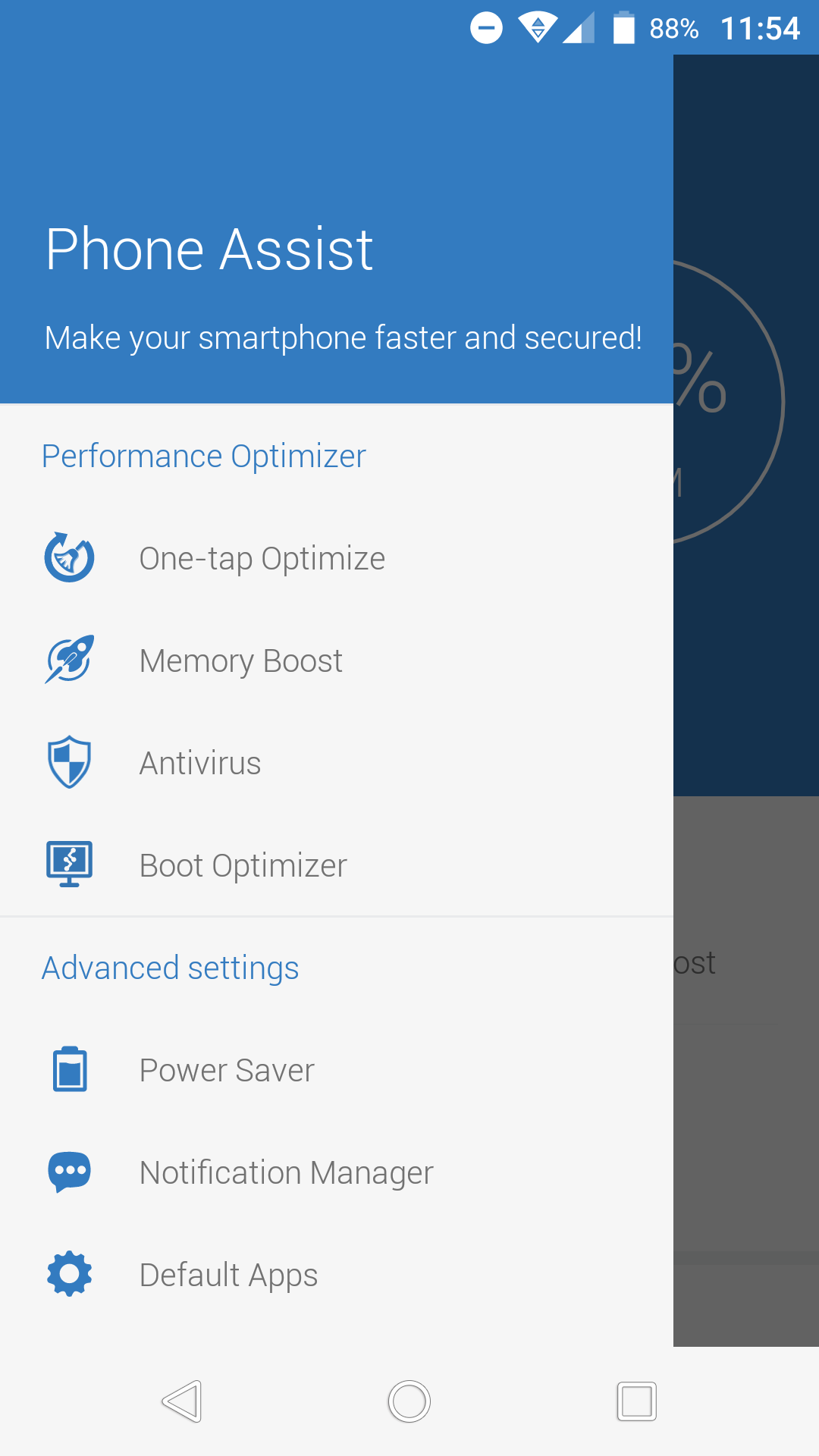
1. Start Phone assist
and tap Tap Power Saver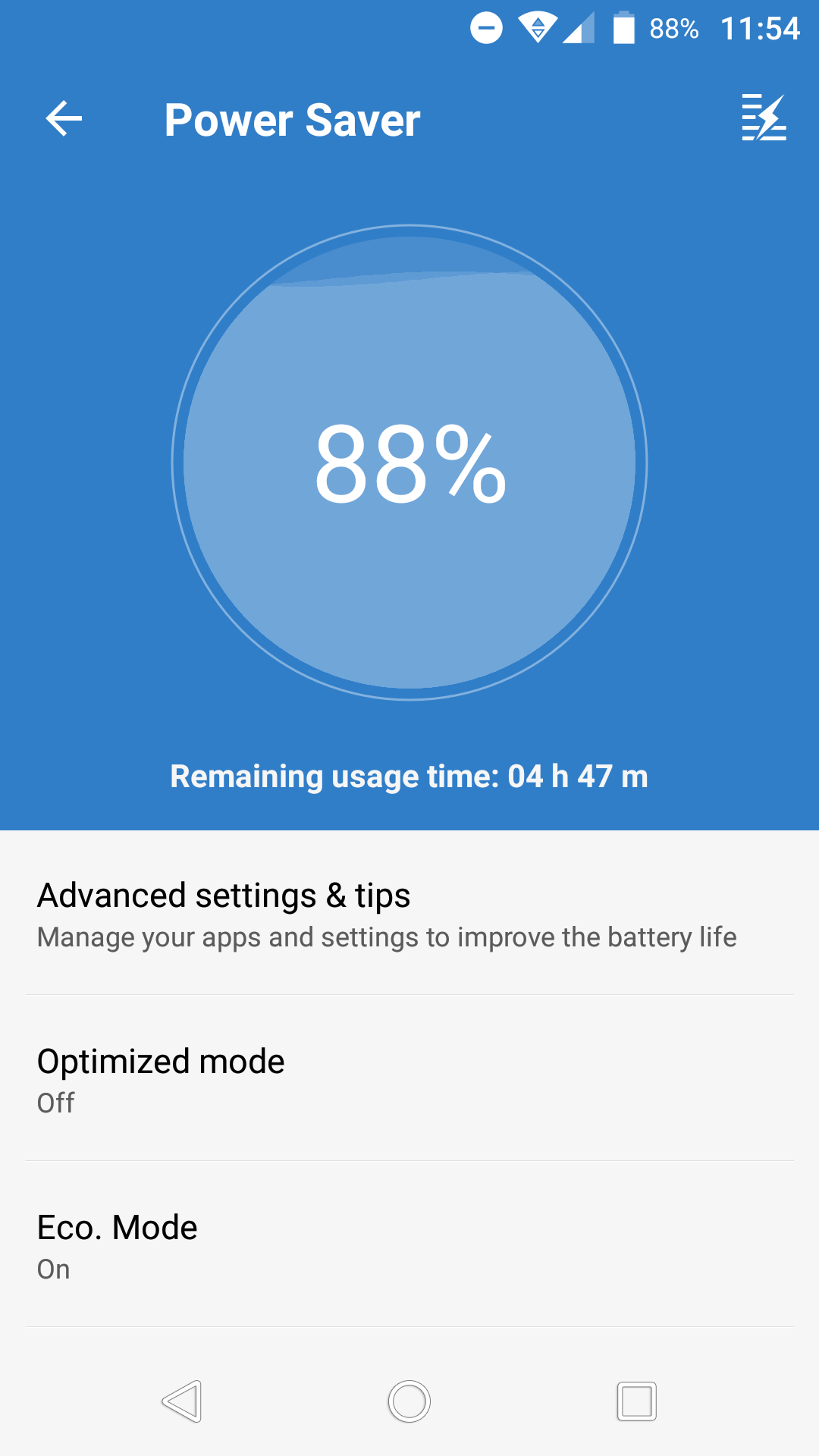
2. Turn Eco Mode OFF
</div>
Optimized mode
-
Go to Phone Assistant / Manager > Battery > Optimized mode, and either disabled this feature completely, or whitelist your app from it.
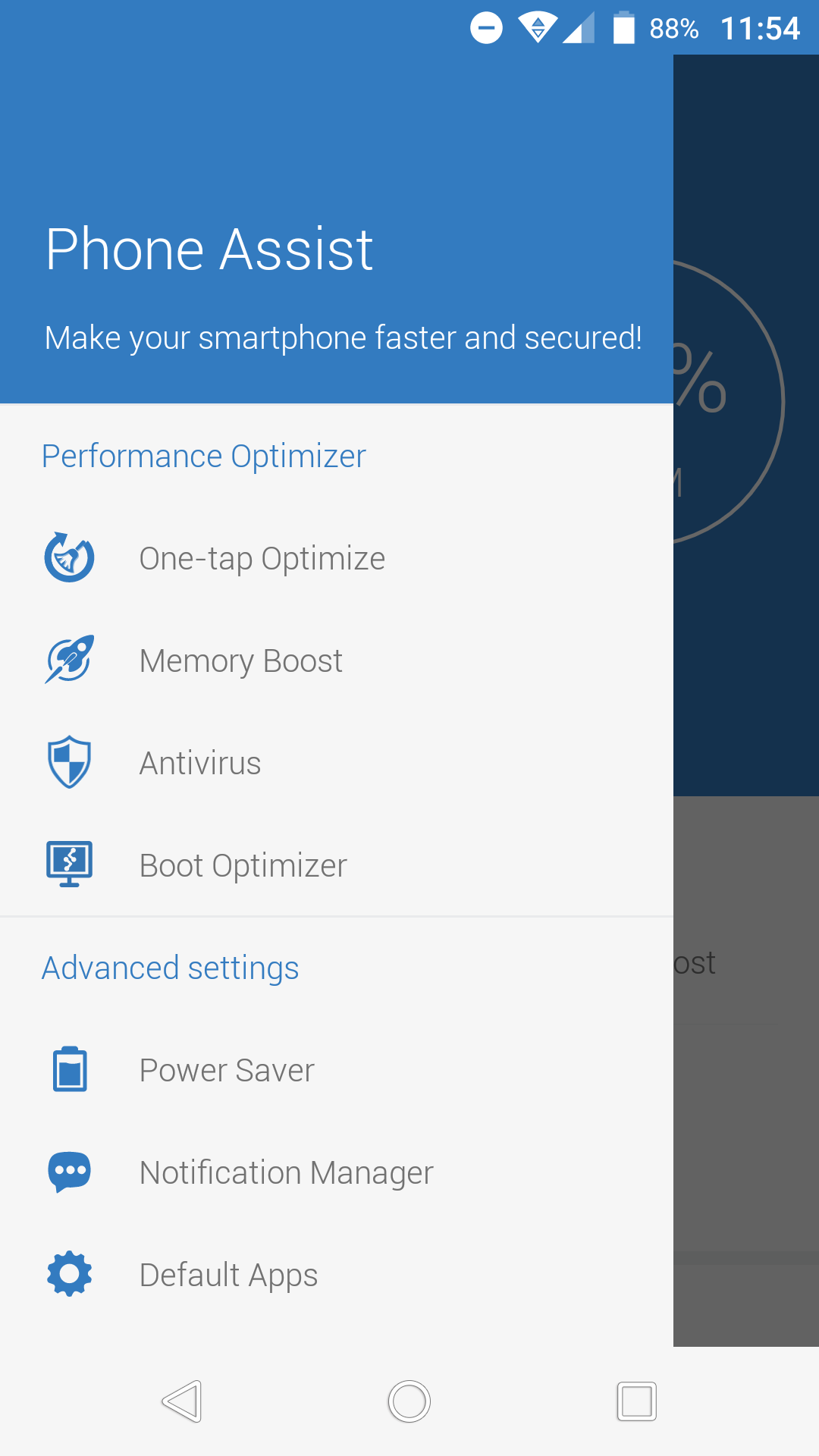
1. Start Phone assist
and tap Tap Power Saver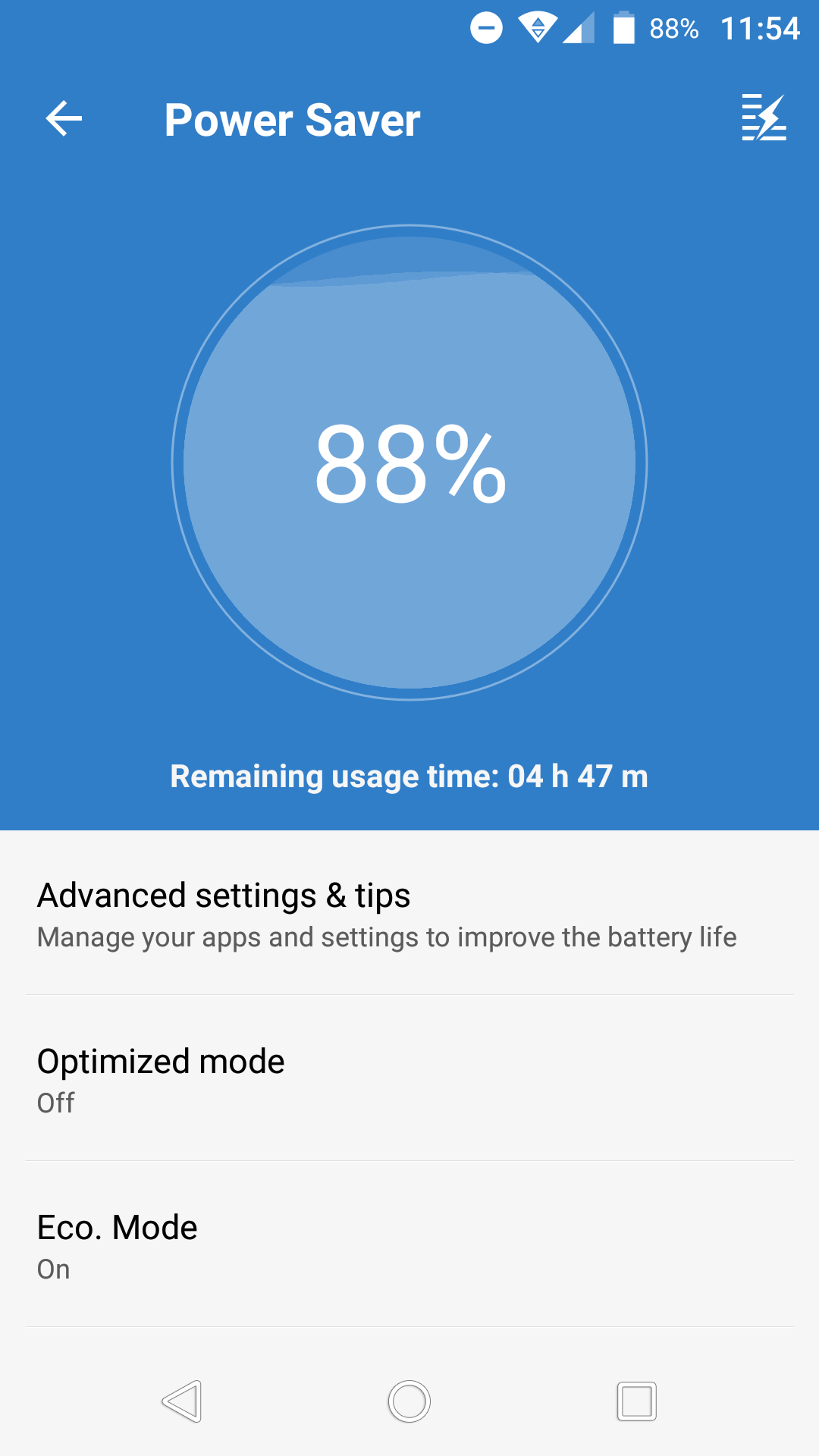
2. Go to *Optimized mode* 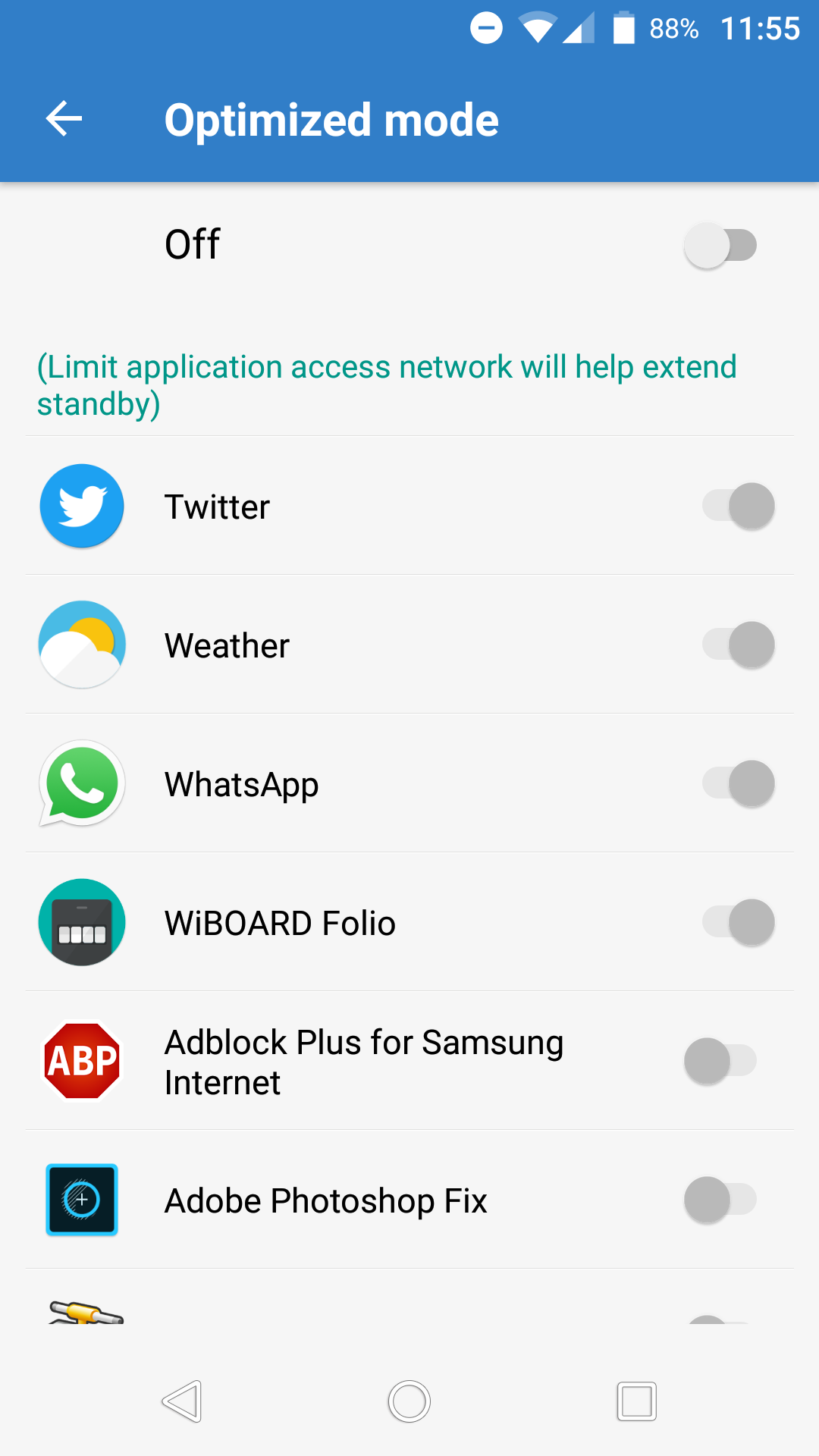
3. Disable "Optimized mode"
, or make sure your app is not optimizedThe Battery optimization’s whitelise can be also hidden in the sub-menu in the top right corner.
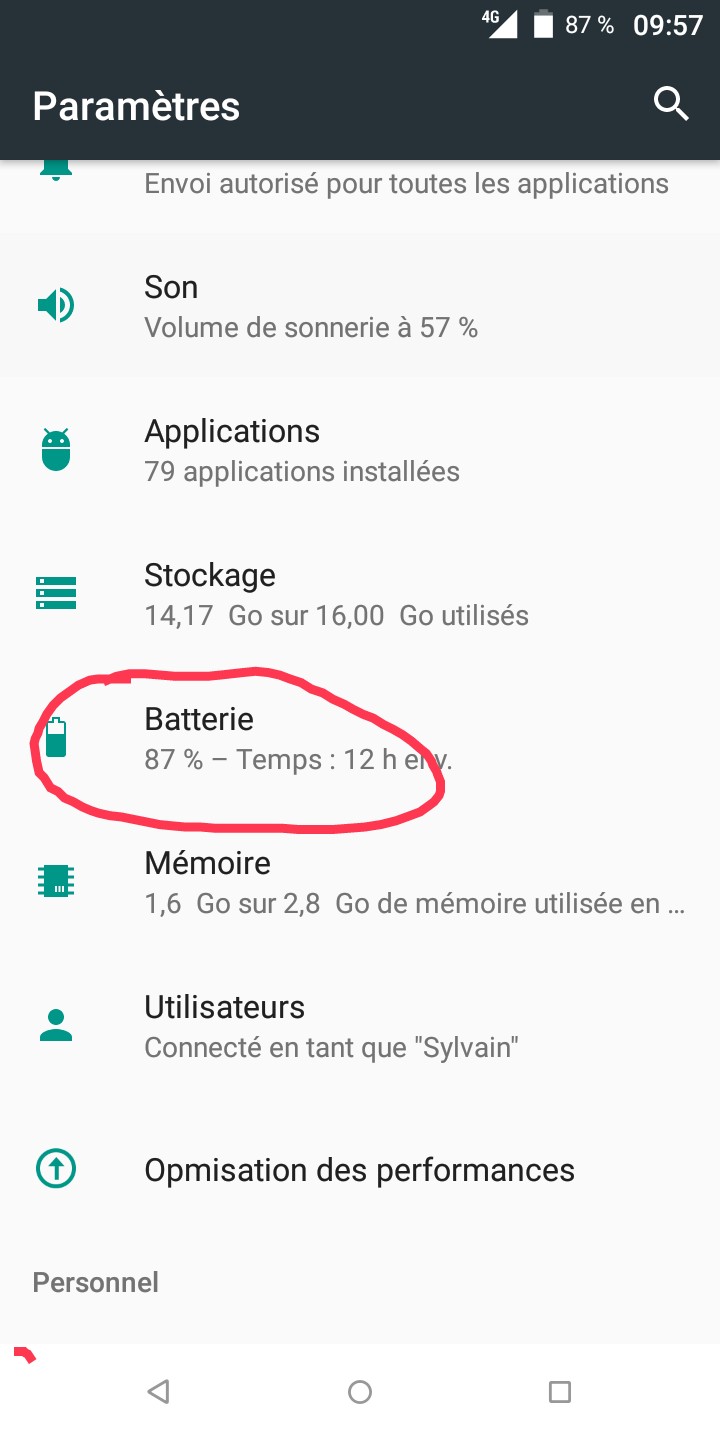
1. Open the Battery section.</strong> 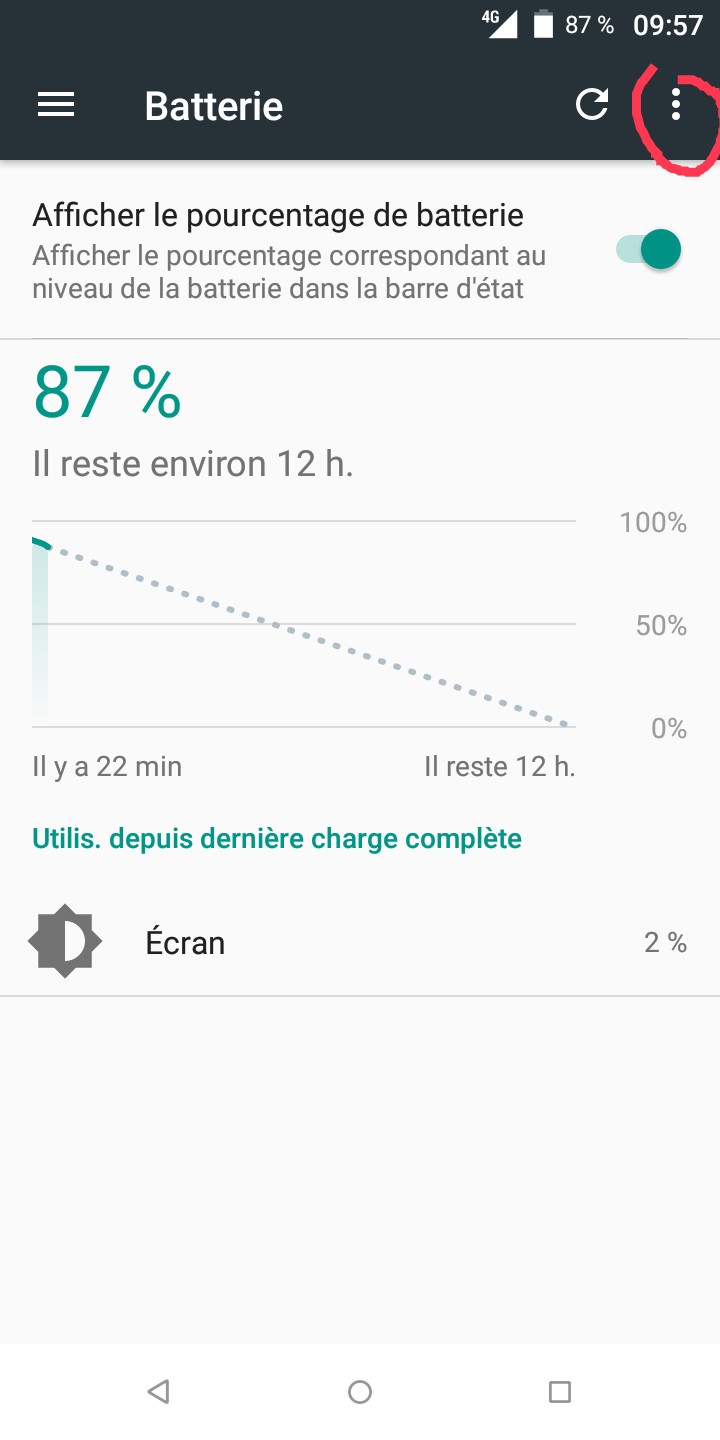
2. Tap the submenu button in the top right corner. 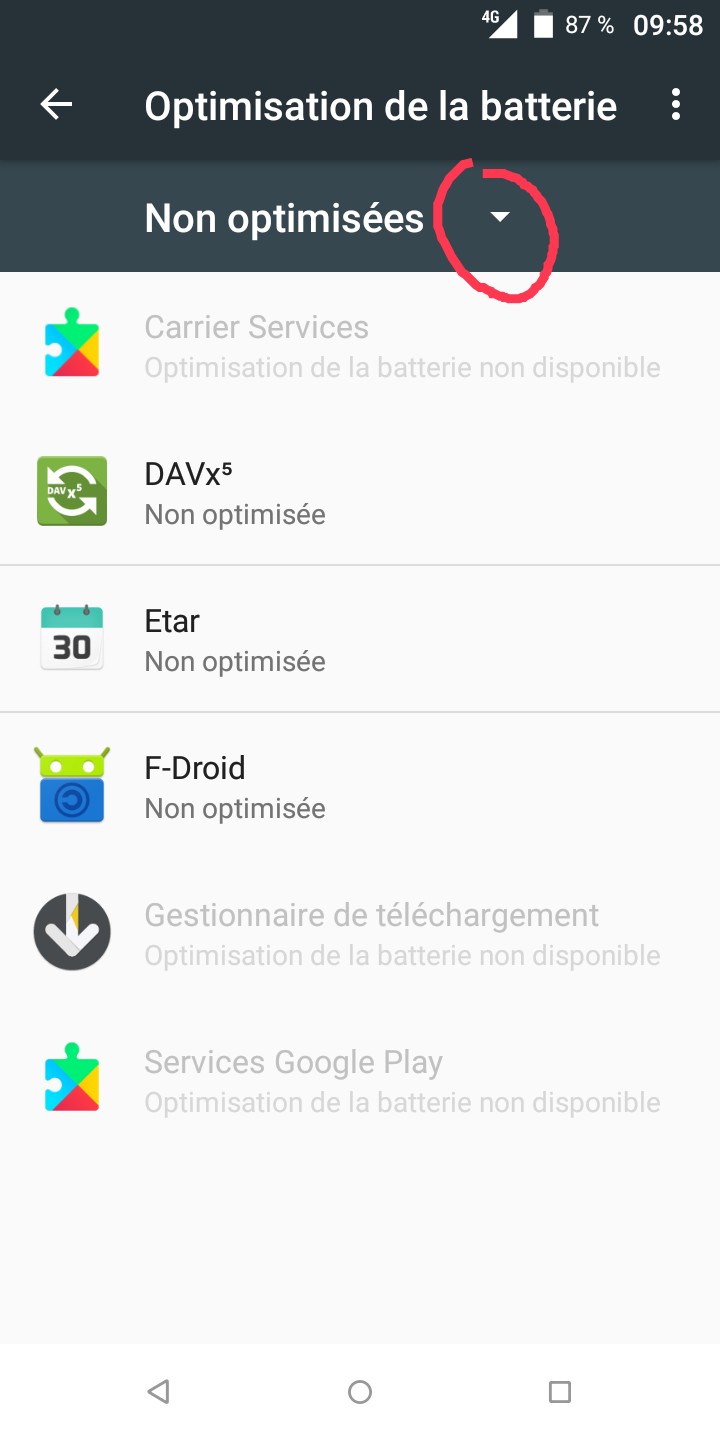
3. Switch the view to **All apps**. 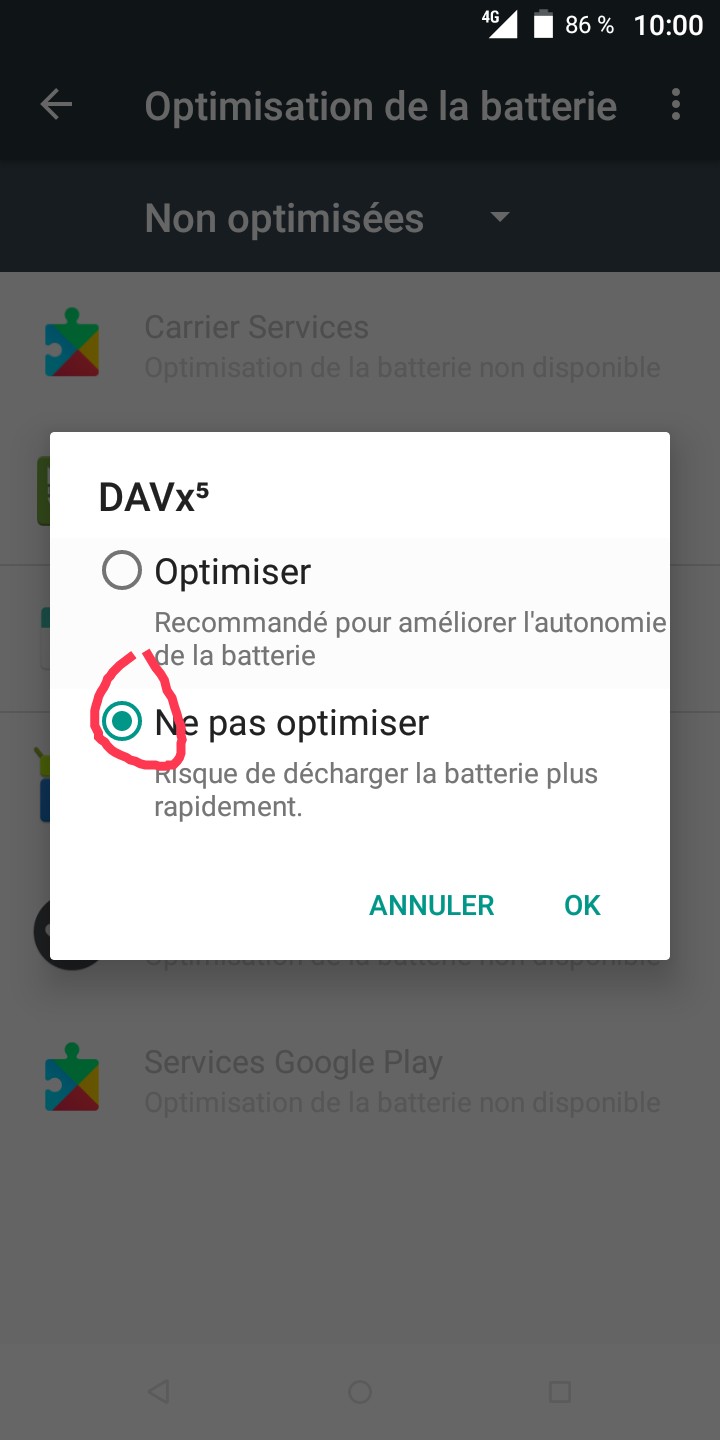
4. Configure Your app to be **Non-optimized**.
Whitelist app background
In the Power saver, go to Advanced Settings and add the apps to the list of apps allowed in the background.
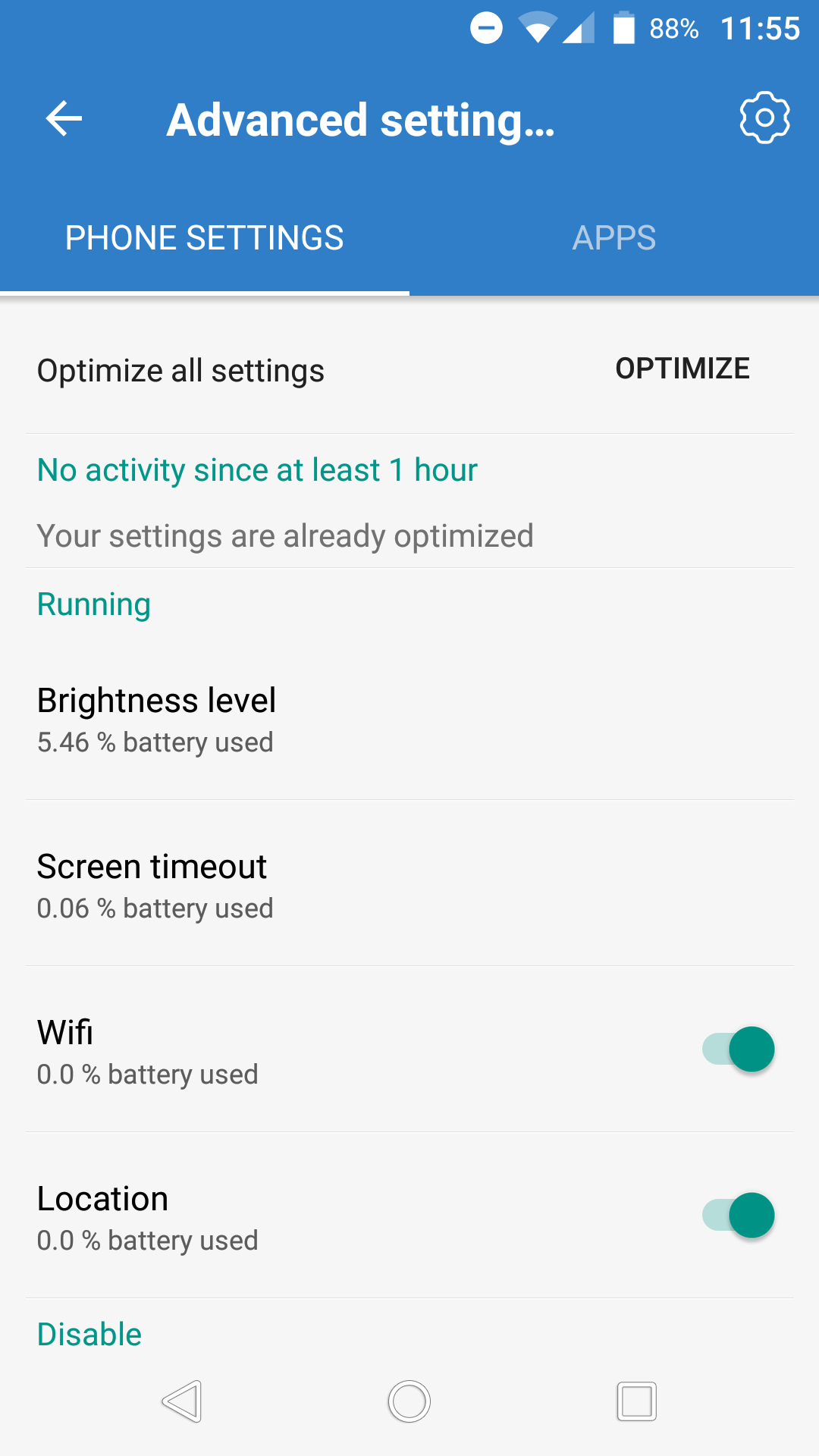
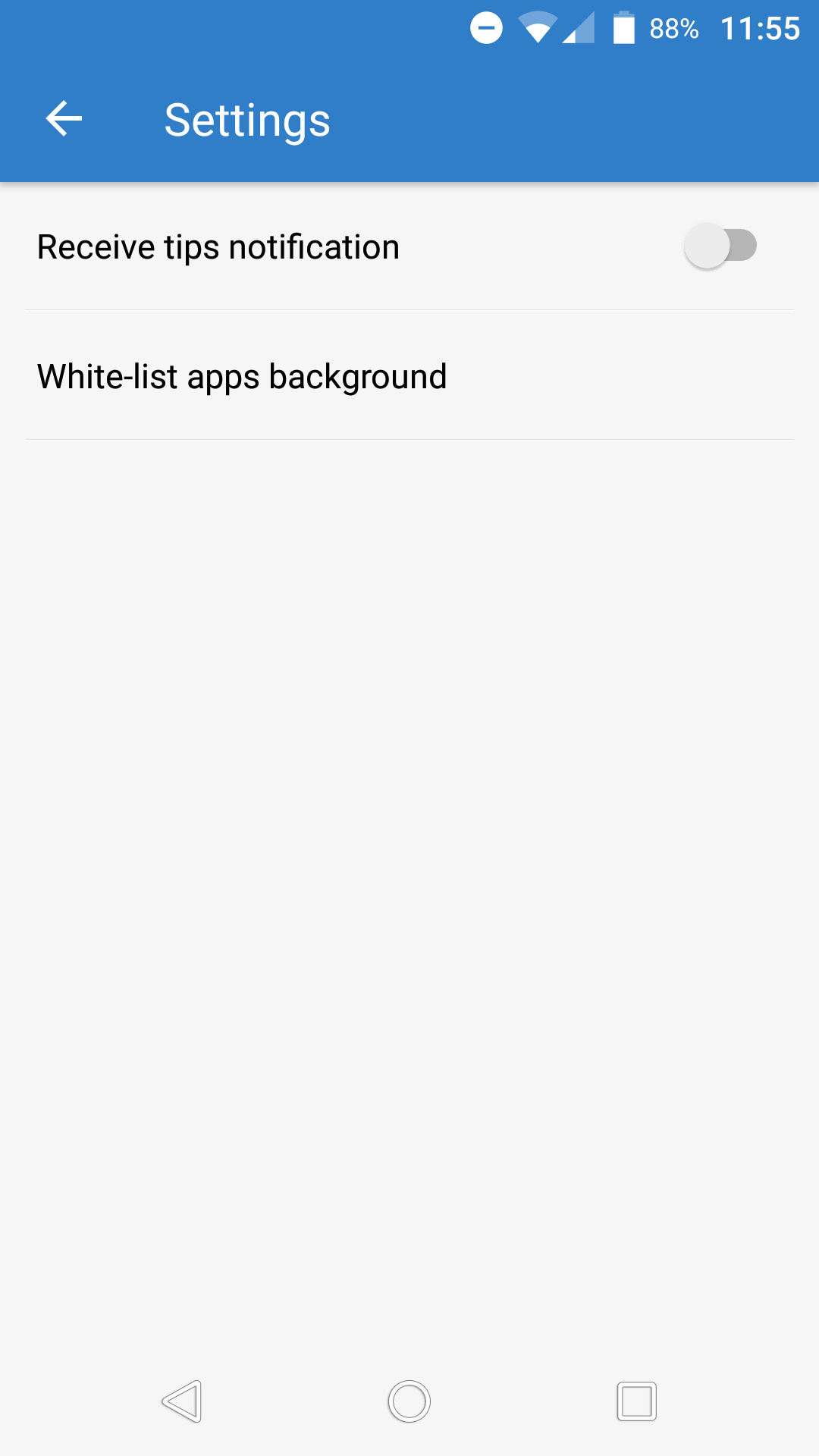
background process whitelist
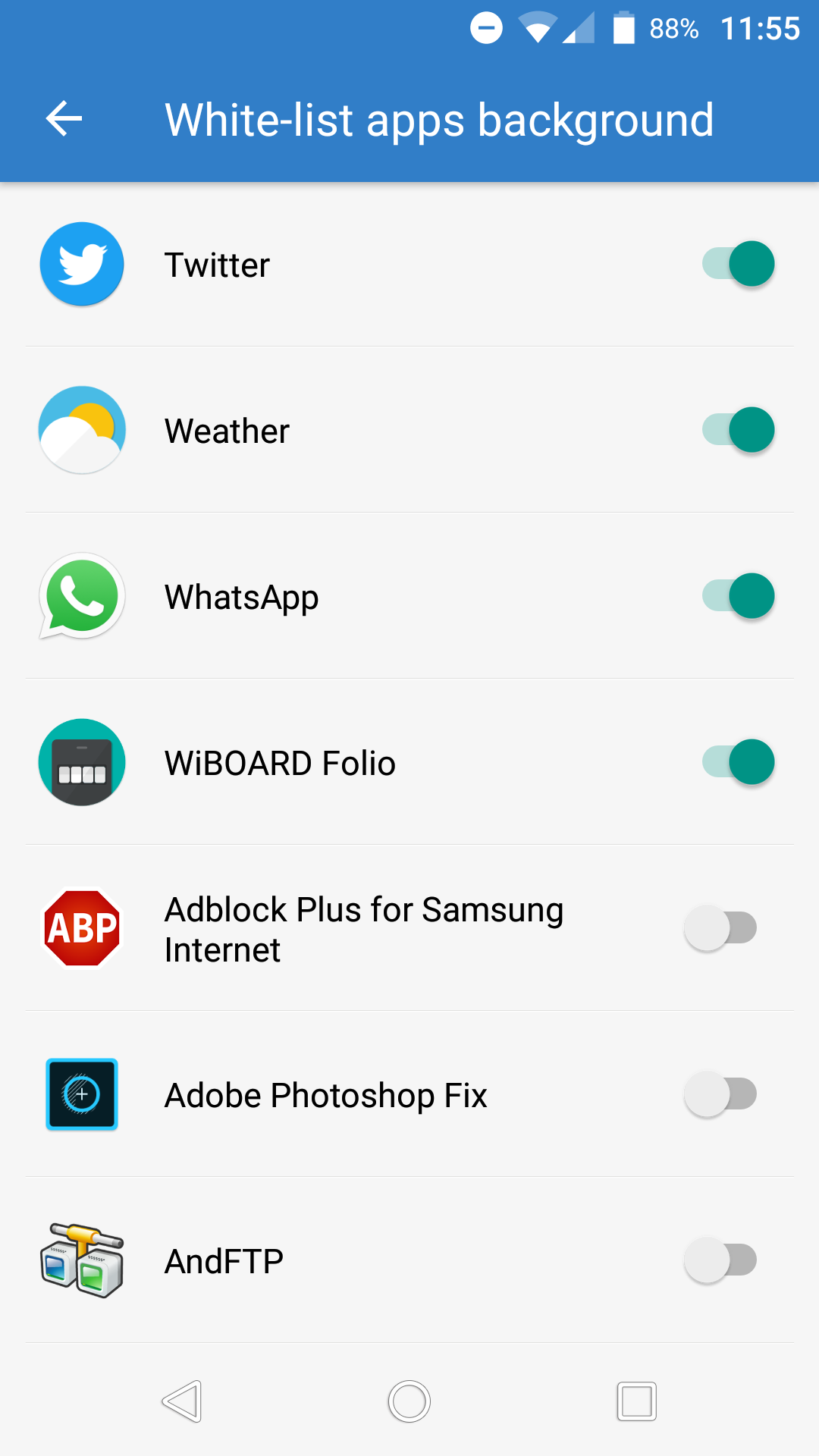
is on the list
Power-saving optimizations
In the Battery section, go to Power saving optimizations and turn off Power saving and User Battery manager.
Apps battery settings
In Battery section, you need to toggle quite a lot of options:
- Apps optimization → select app and then:
- App optimized → disable
- Standby wakeup optimization → No optimize
- Standby sleep optimization → No optimize
- Standby network data → No optimize
-
Close apps after screen lock → disable on selected app
- Auto launch management
- App auto-launch → enable on selected app
- App secondary launch → enable on selected app
Secret options
Go to dialer and put the code *#*#86569726#*#* and uncheck Lowram Enable And Background enable.
Note: This needs to be done again after reboot.
 Solution for devs
Solution for devs
So far, no workarounds on the dev side are known.
 Badge
Badge
Copy embed code to clipboard

 Solution for users
Solution for users