Vivo





 Story
Story
System restrictions on Vivo phones have not been fully uncovered yet. If you have any additional information, please let us know.
The apps loading from the background need a special permission for Autostart.
Autostart
Based on the information by Vivo, this option should be present on all Vivo phones.
Newer OS version: Settings > More settings > Applications > Autostart to turn on/off the app switch.
For Funtouch OS 2.6 and lower version: i Manager > App manager > Autostart manager to turn on/off the app switch.
Unrestricted battery usage
As reported from the Android 13 version; you can set a non-restricted battery usage for each app individually.
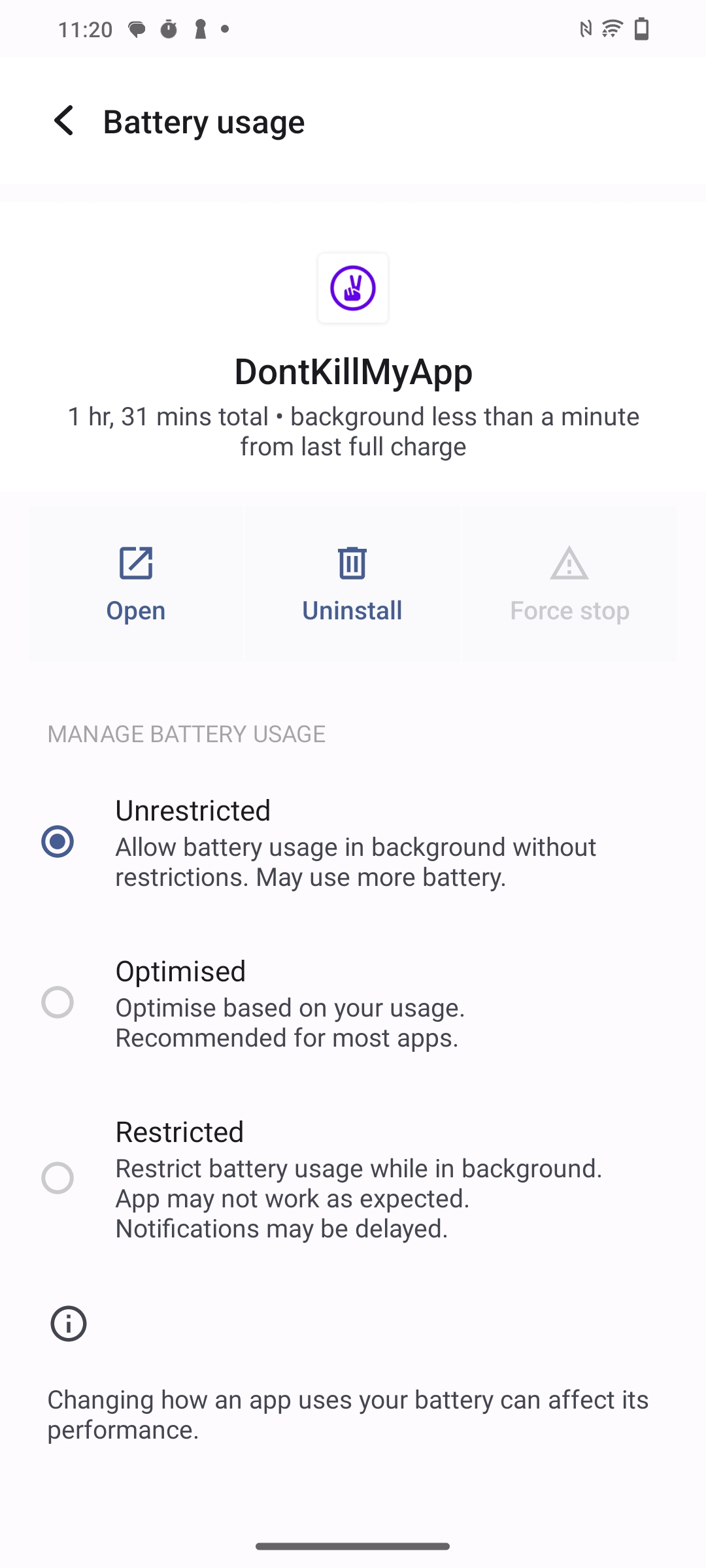
Background power usage restrictions
Also reported from Android 13, can be set up for each app in the Battery section.
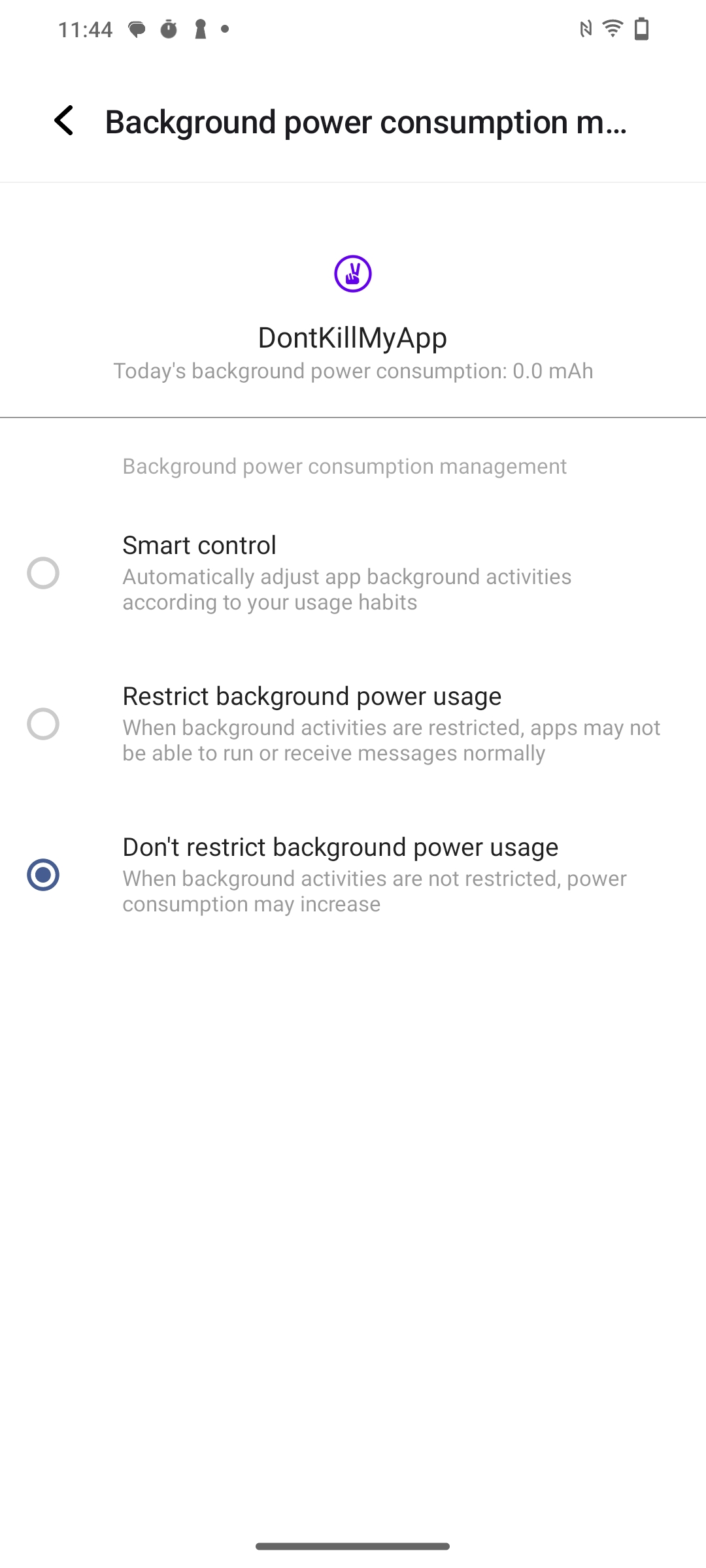
Lock the app
Lock the app in the taskbar
Apps locked in the taskbar are safe from getting terminated when they run in the background.
- Swipe up in your home screen while the app is open in the background, and swipe the app icon down.
- Tap the lock icon.
- Done - now the app is locked in the taskbar.
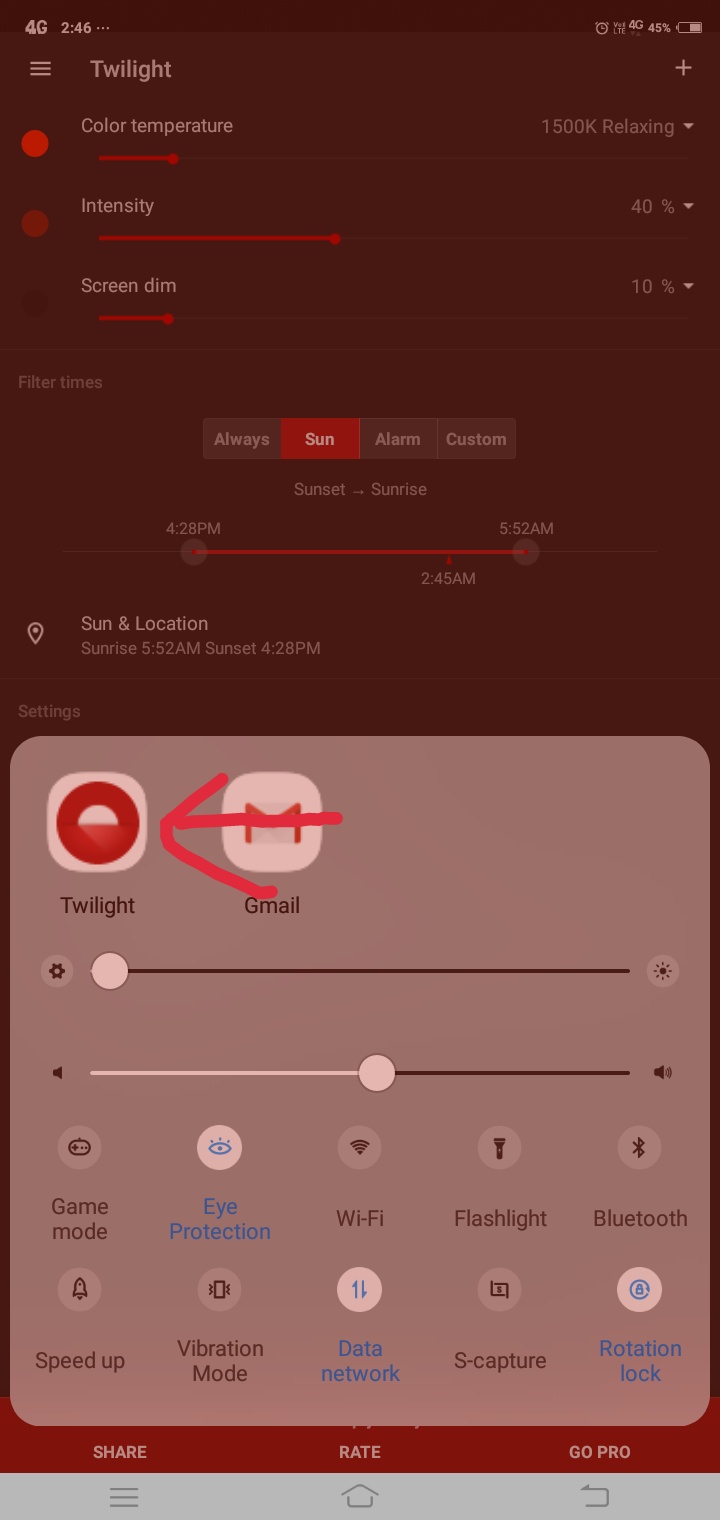
while it is open in the background.
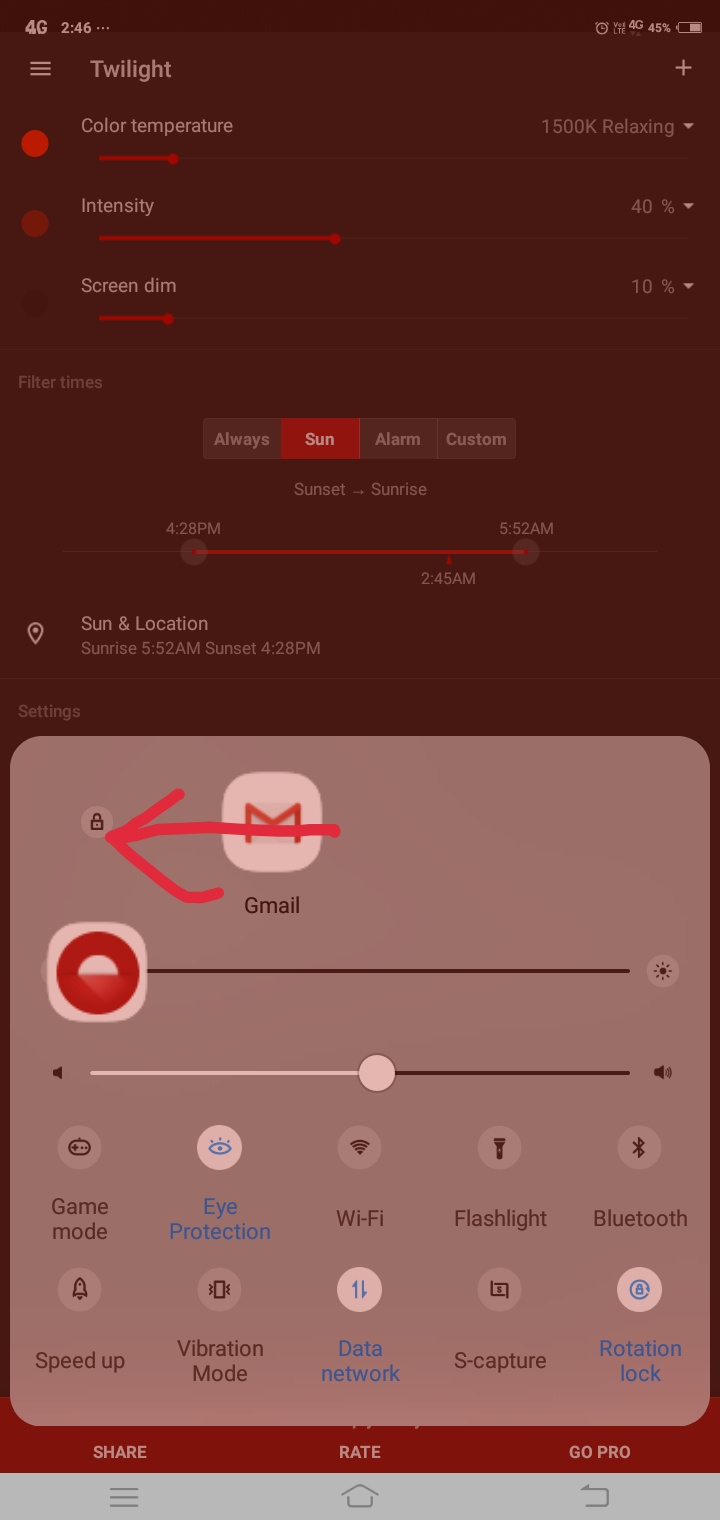
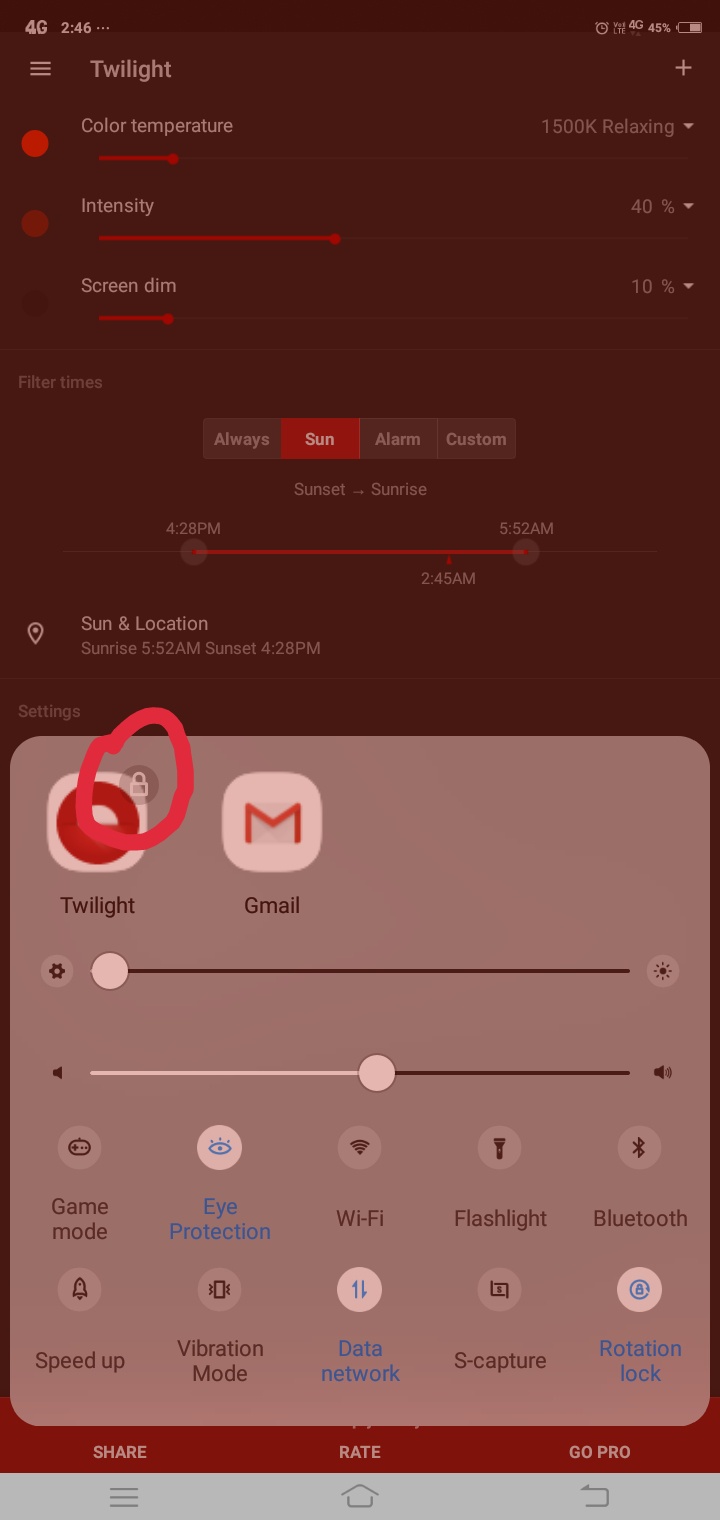
Lock the app in the Recent Apps
Locking the app in the Recent Apps screen can look slightly different on each version of Android - in the Recent Apps screen, find the app you wish to lock, tap its sub-menu, and find the “lock” / “lockdown” option
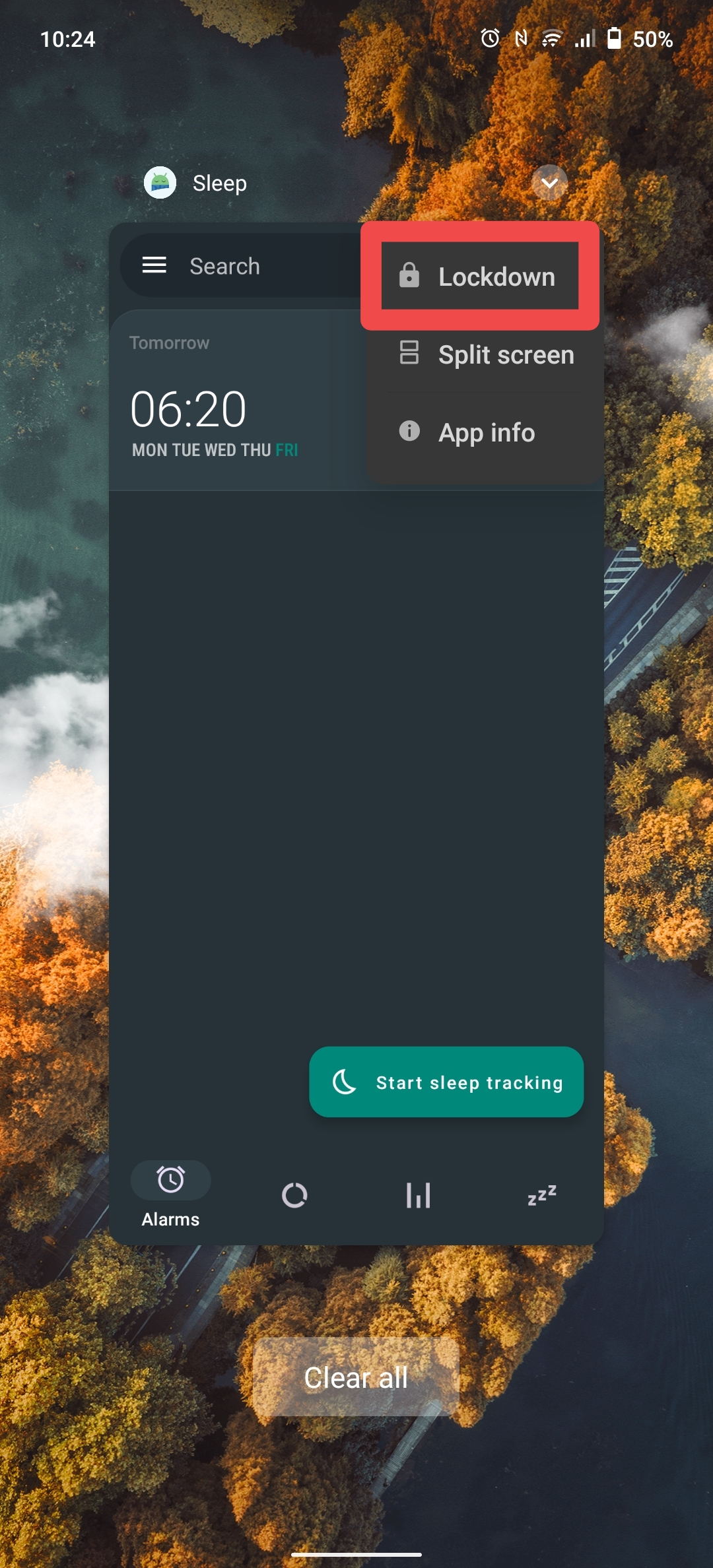
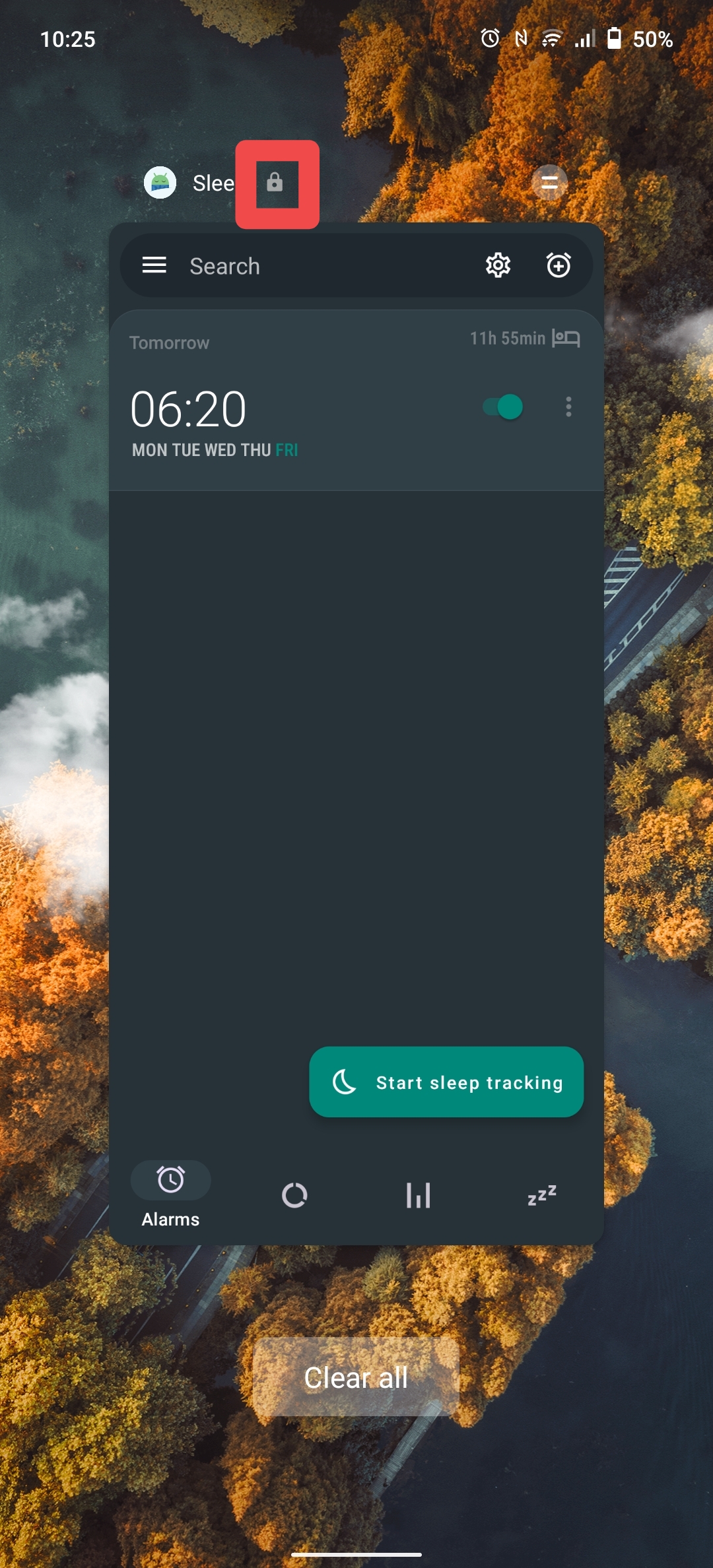
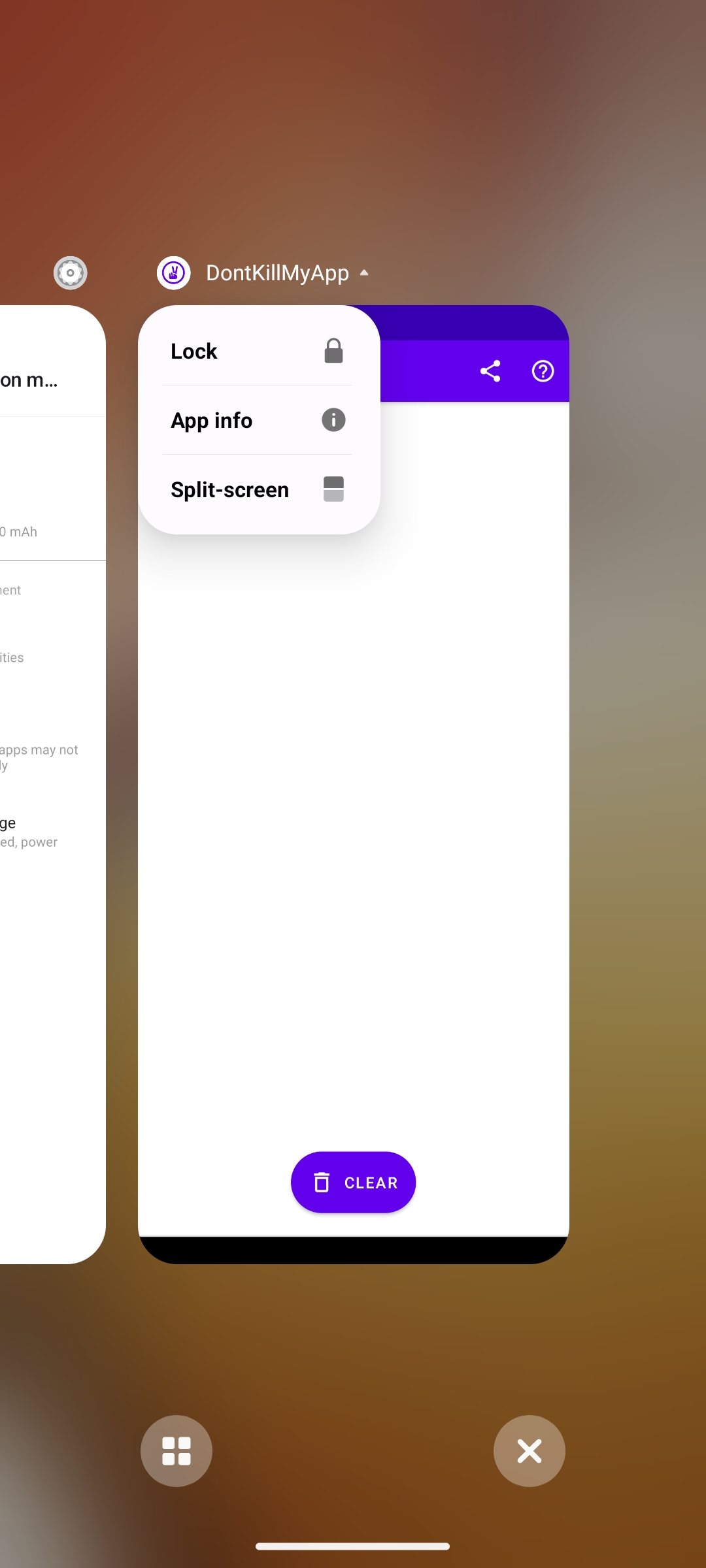
Allow the app to keep running even during high power consumption
- Go to system Settings > Battery.
- Go to High background power consumption.
- Find your app in the list and enable the high battery consumption.
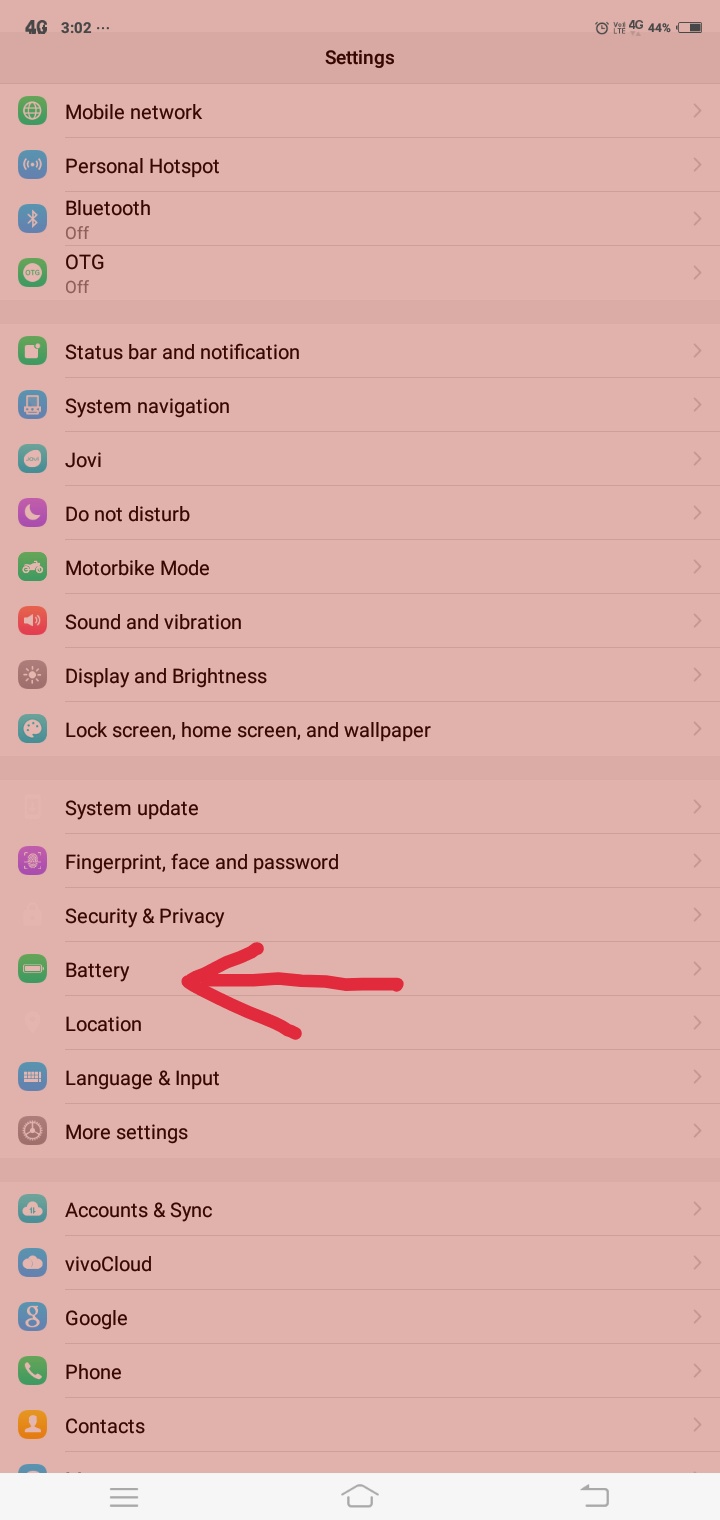
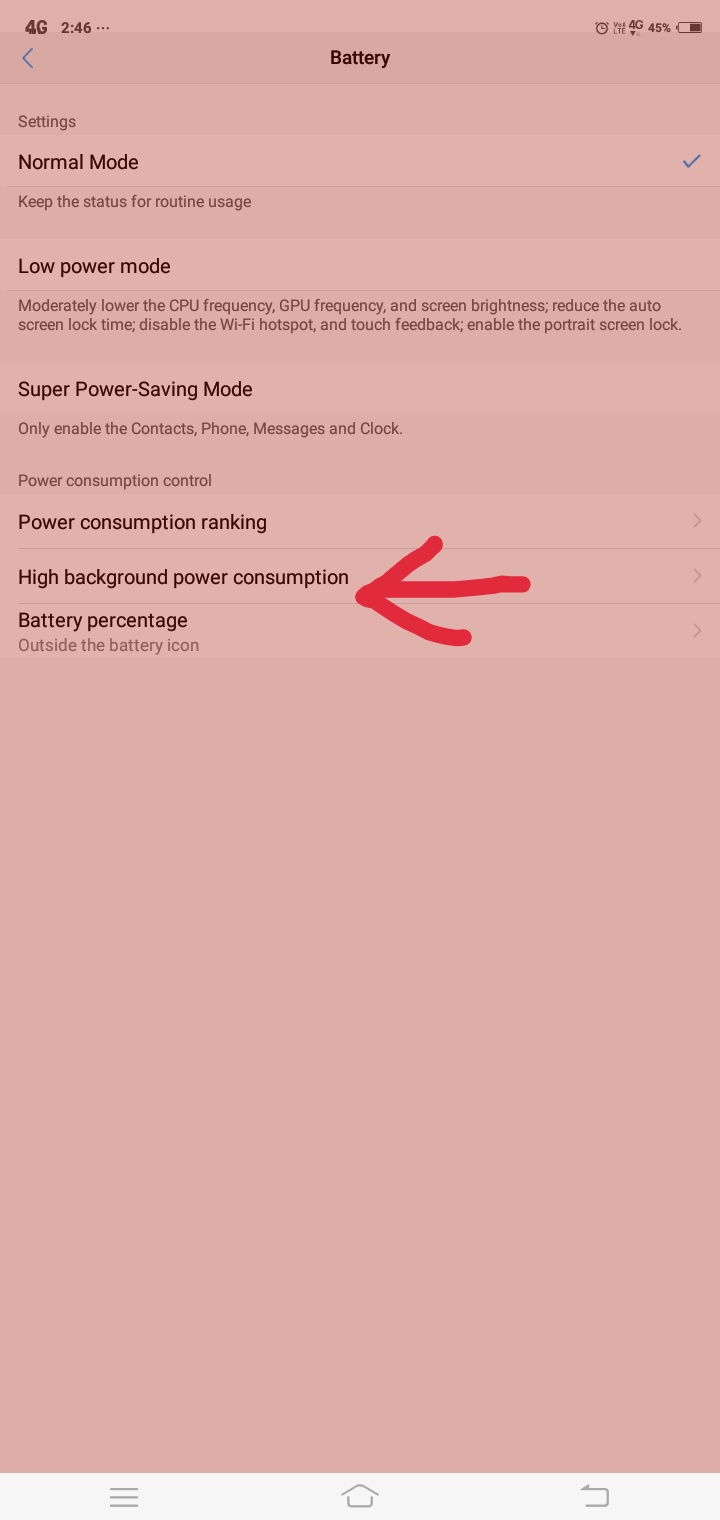
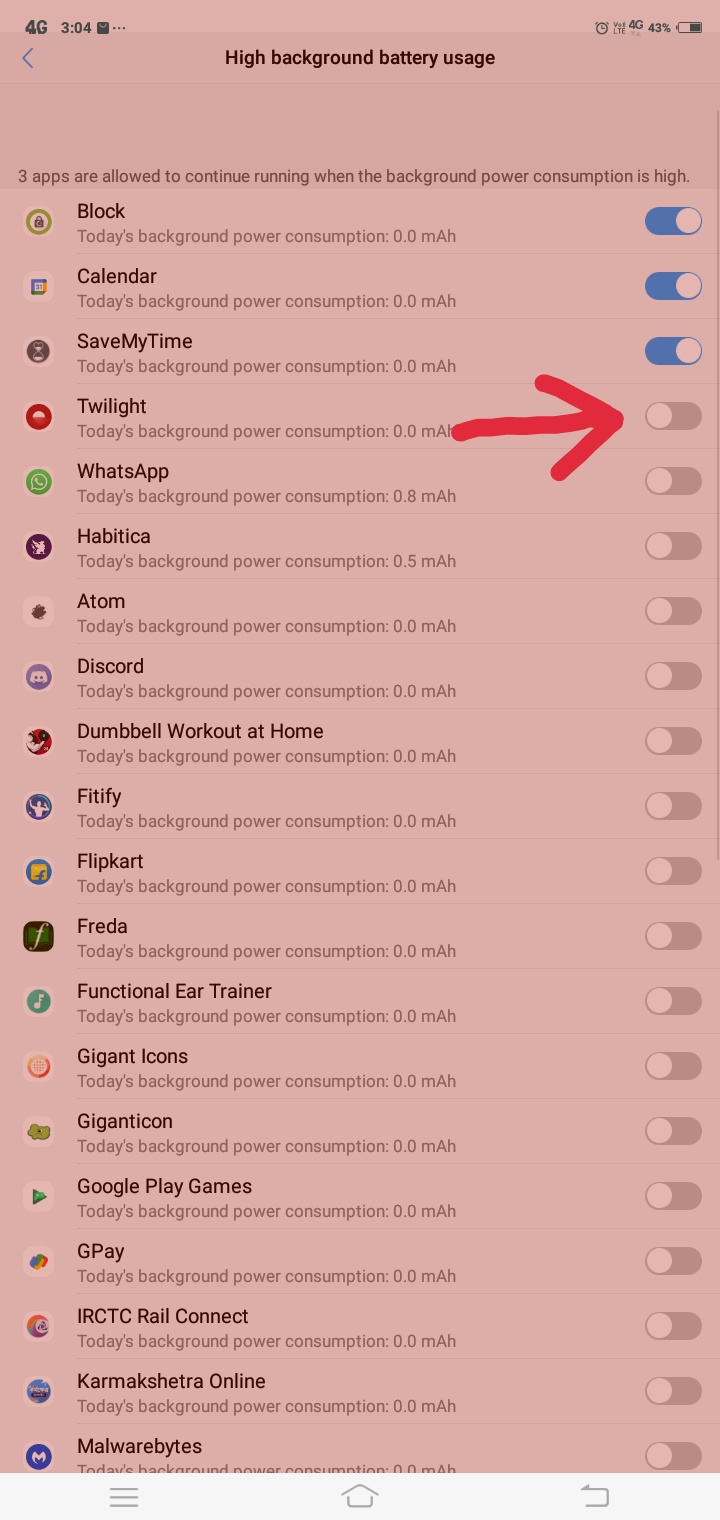
Another layout for the similar feature, this time unde the name Background power consumption management.
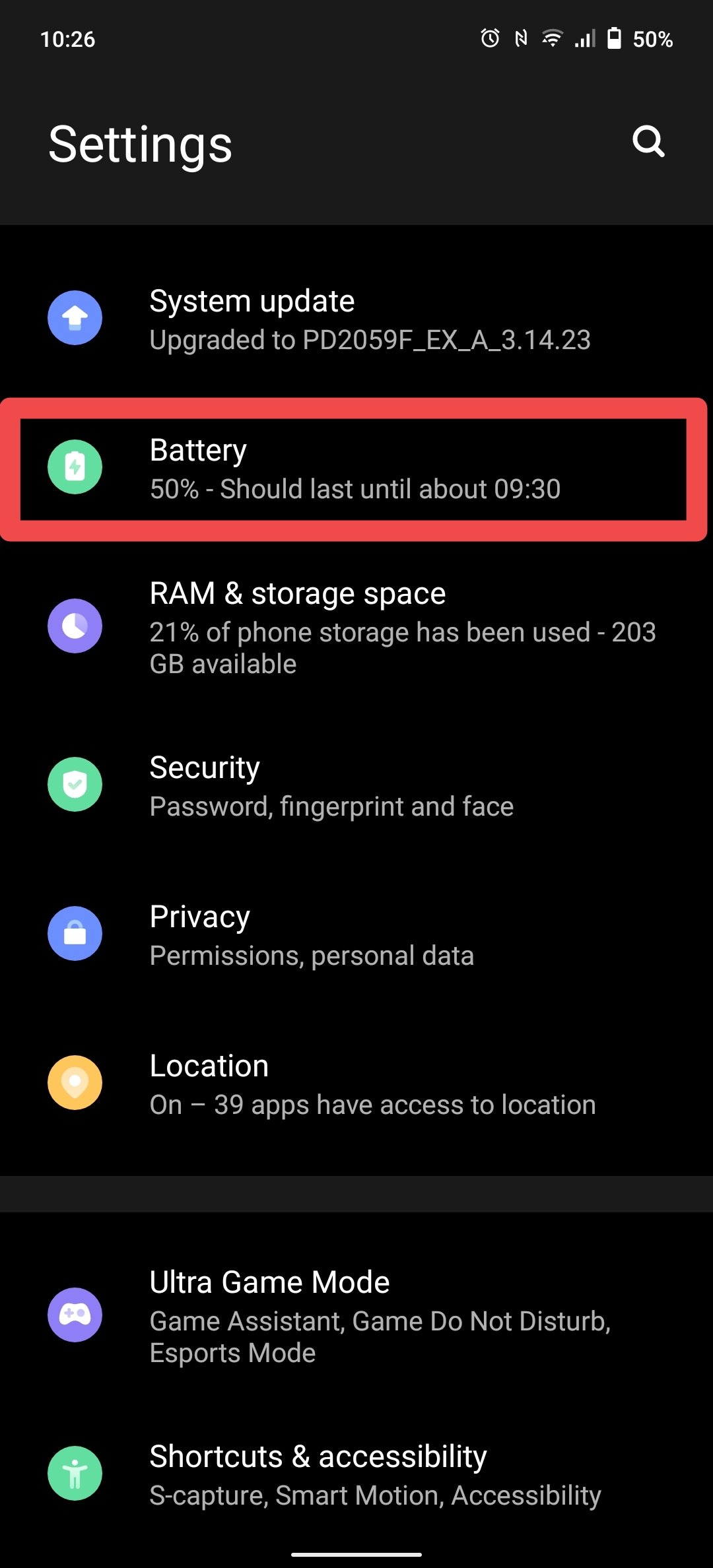

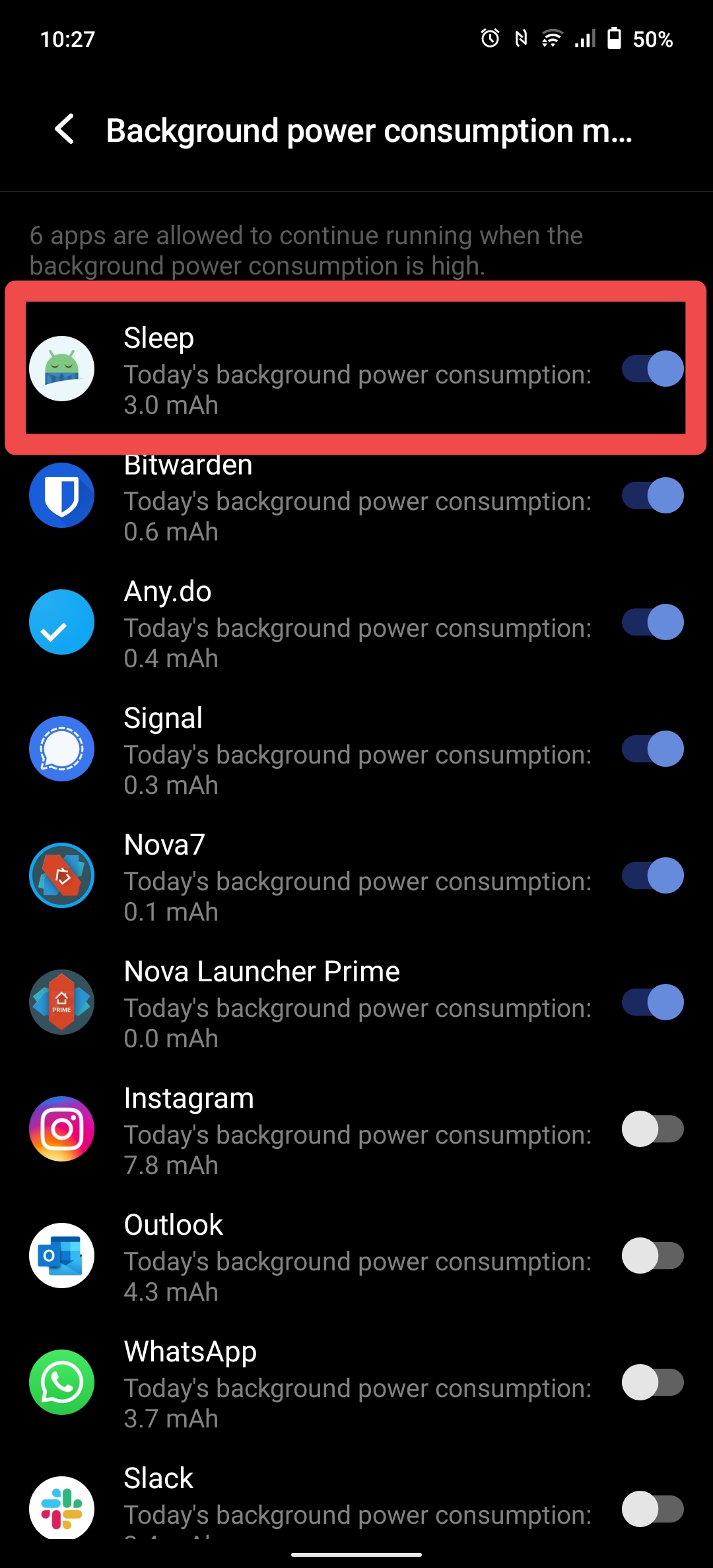
Battery optimization
In the Battery section for each app, you can put the app into not-optimized pile of apps, which will prevent the app from being closed by the optimization processes.
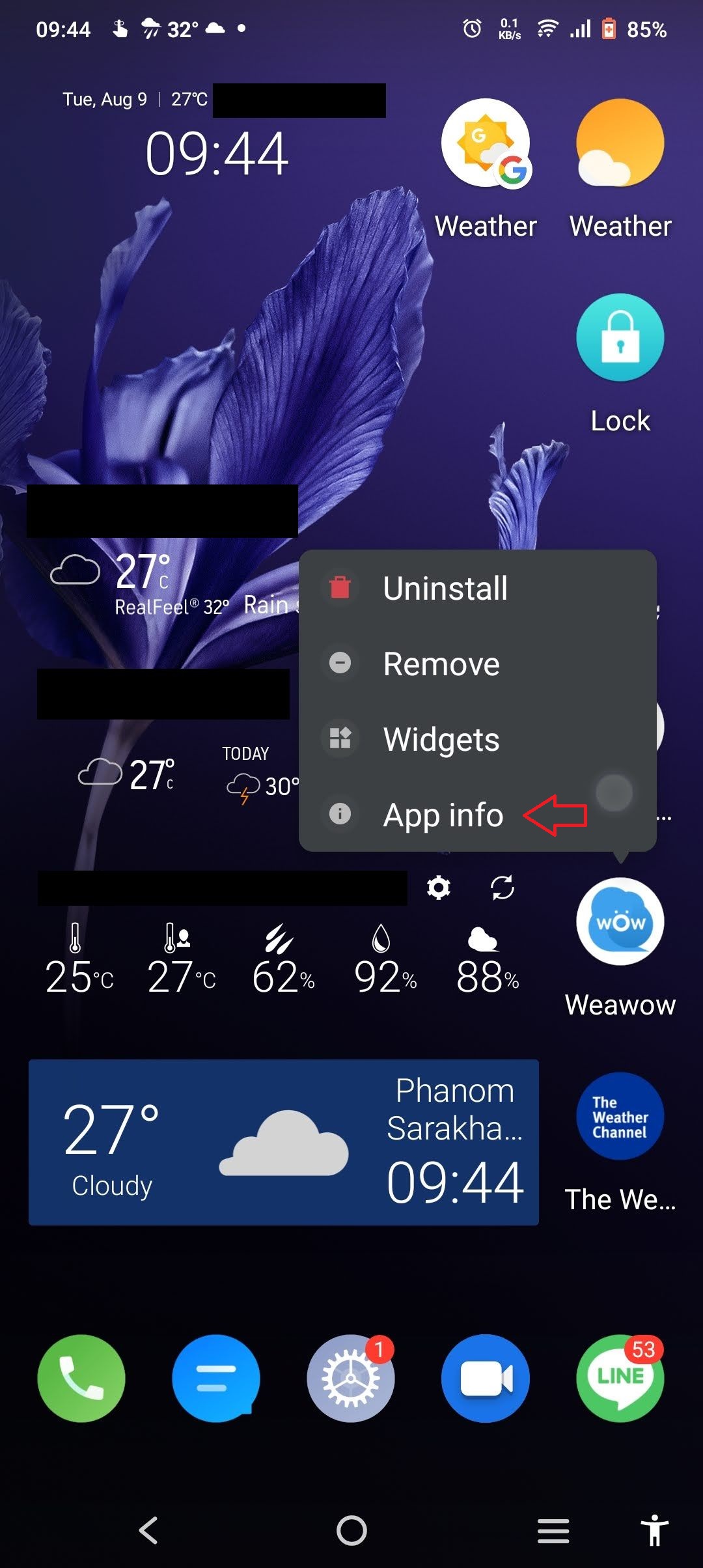
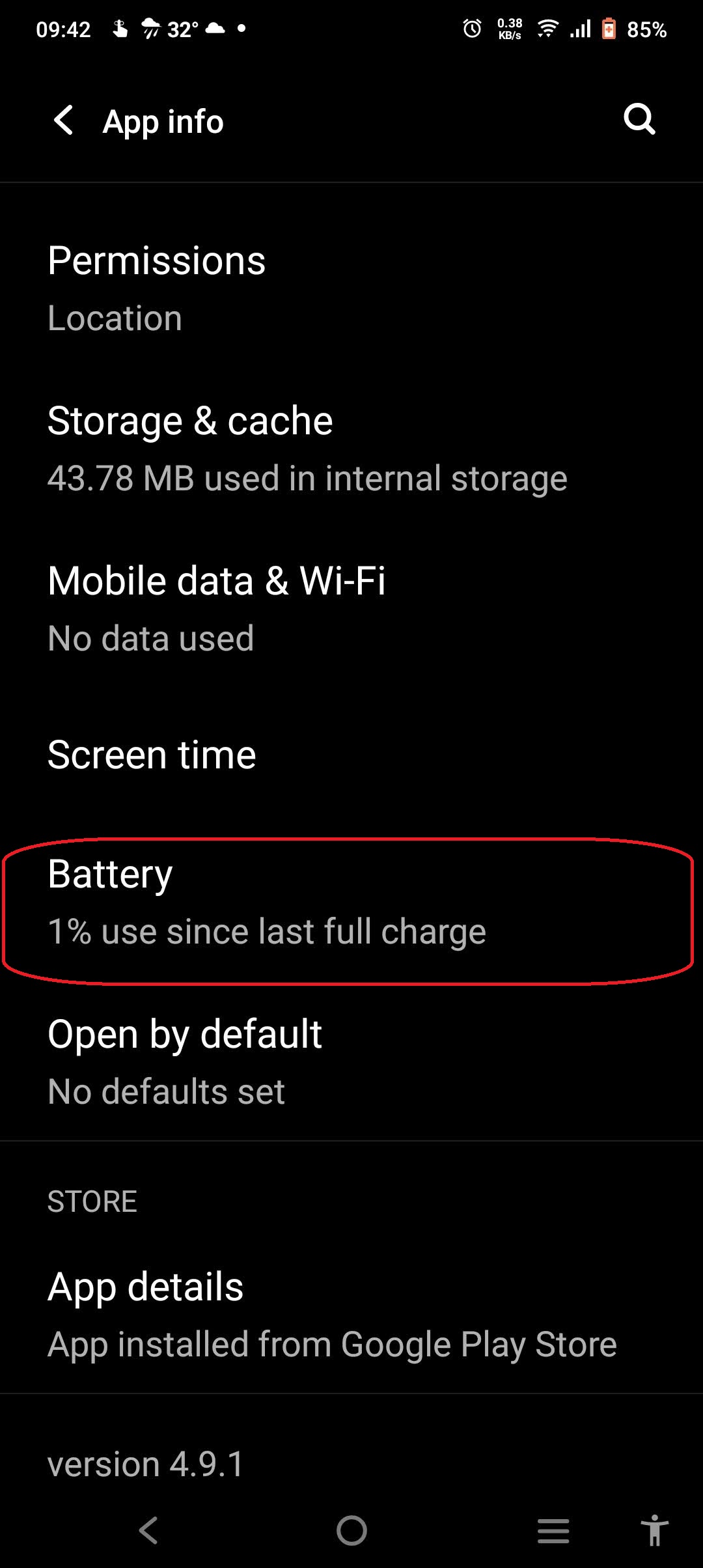
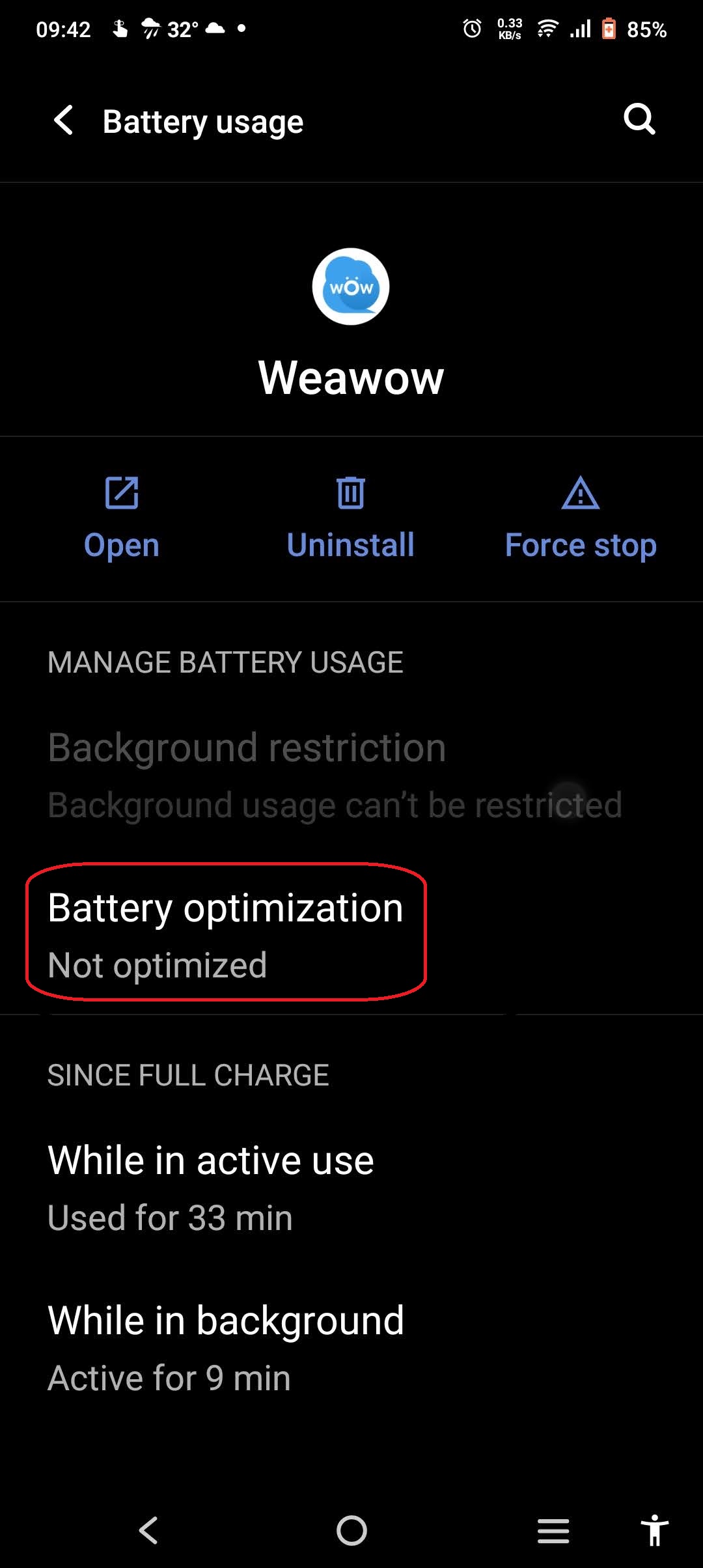
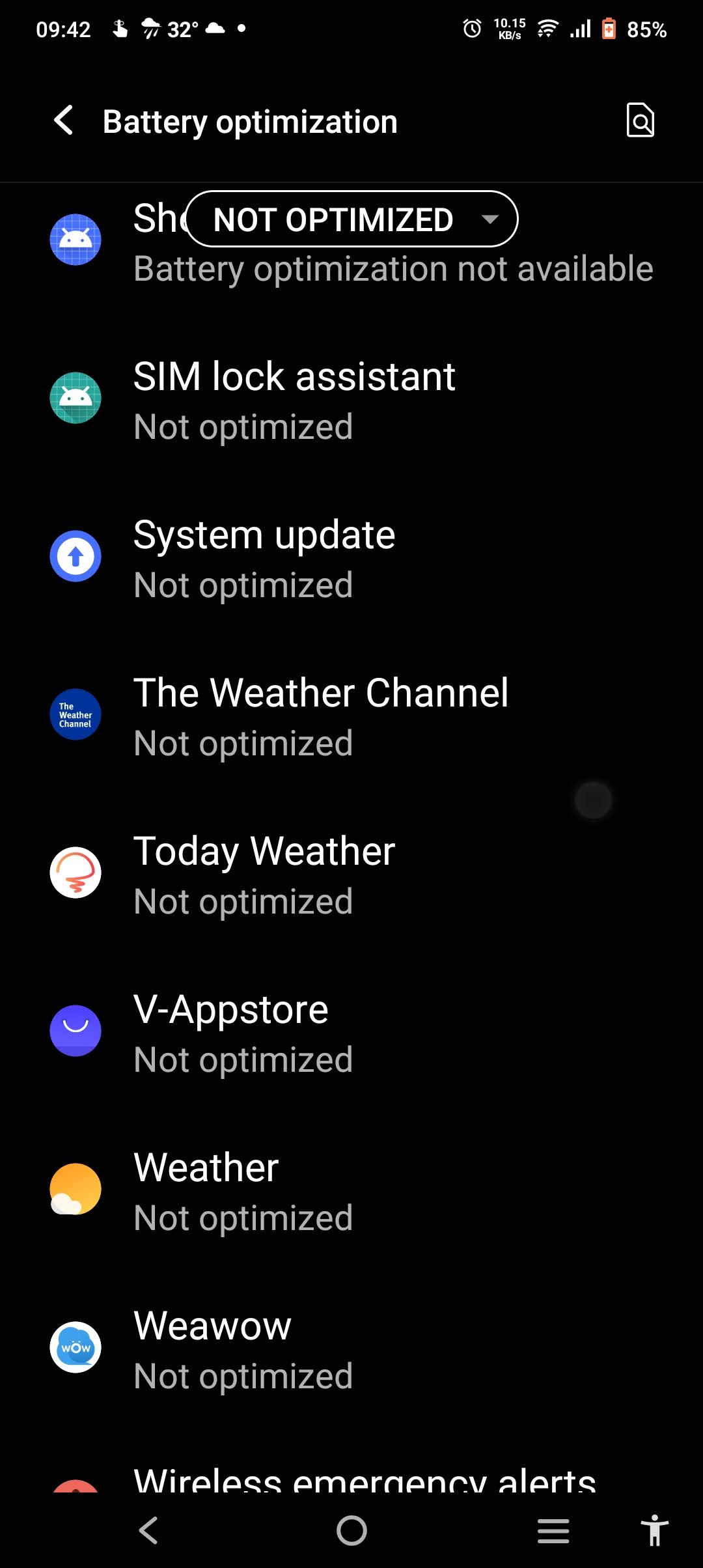
 Solution for devs
Solution for devs
No known solution on dev end yet.
 Badge
Badge
Copy embed code to clipboard

 Solution for users
Solution for users