Tecno





 Story
Story
Aggressive battery setting causes app to be completely halted, like frozen in time, so, timers, services, foreground services, all of them stop working until you return manually to the app, this affects all apps across the device
Power Saving Management
Go to Settings → Battery Lab → Battery Saving Settings → Disable Power Saving Management For Apps
Allow app to run in the background
Go to Phone Master → Toolbox → Auto-start management → Allow app to run in background
Lock the app in the Recent apps
Head to recent apps with the navigation bar or using gestures press the down arrow on the top of microg.
Press the first option with the 🔒 icon.
Options in Phone Master
- Open Power Marathon → and disabled Power Boost
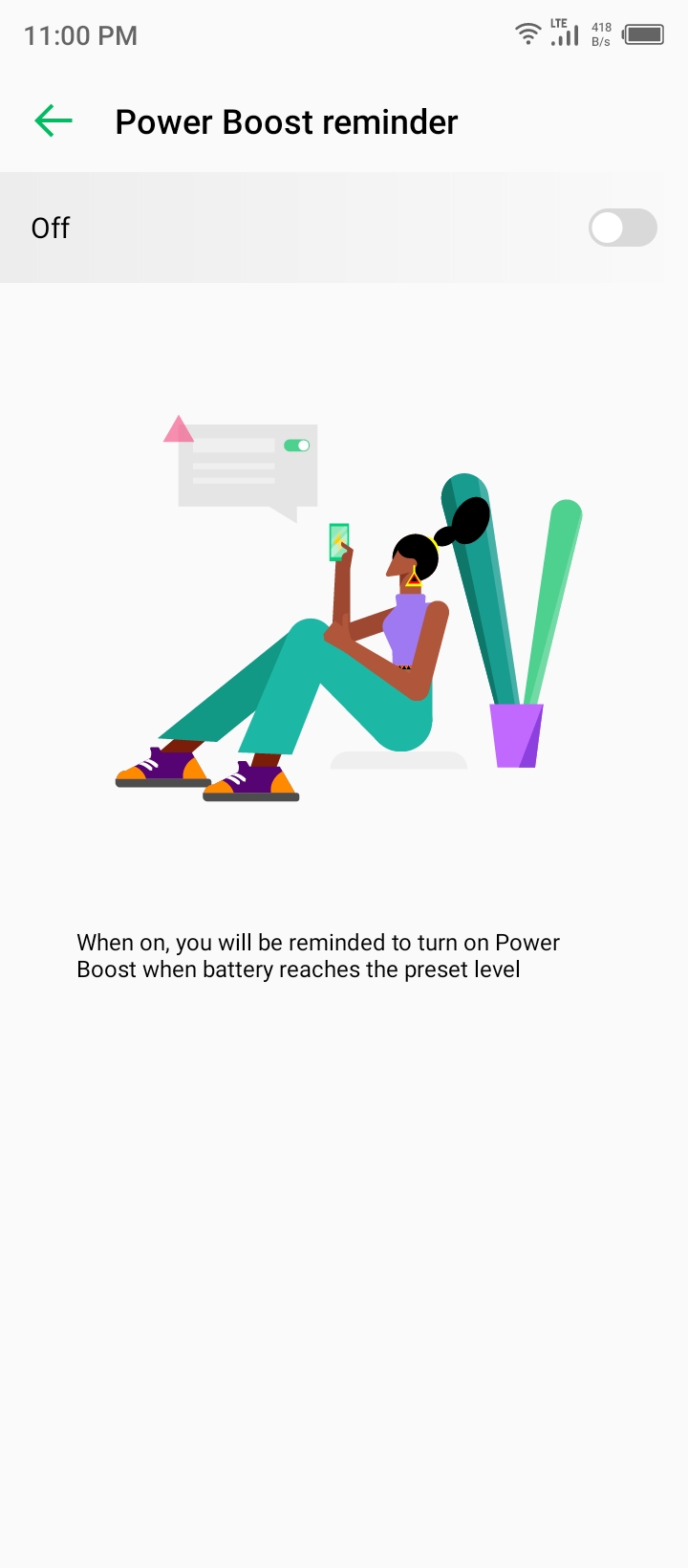
- App Booster = Add in your messaging apps, email apps, and apps that run in the background like AccuBattery, or in startup-like launchers. You can only put 4 apps.
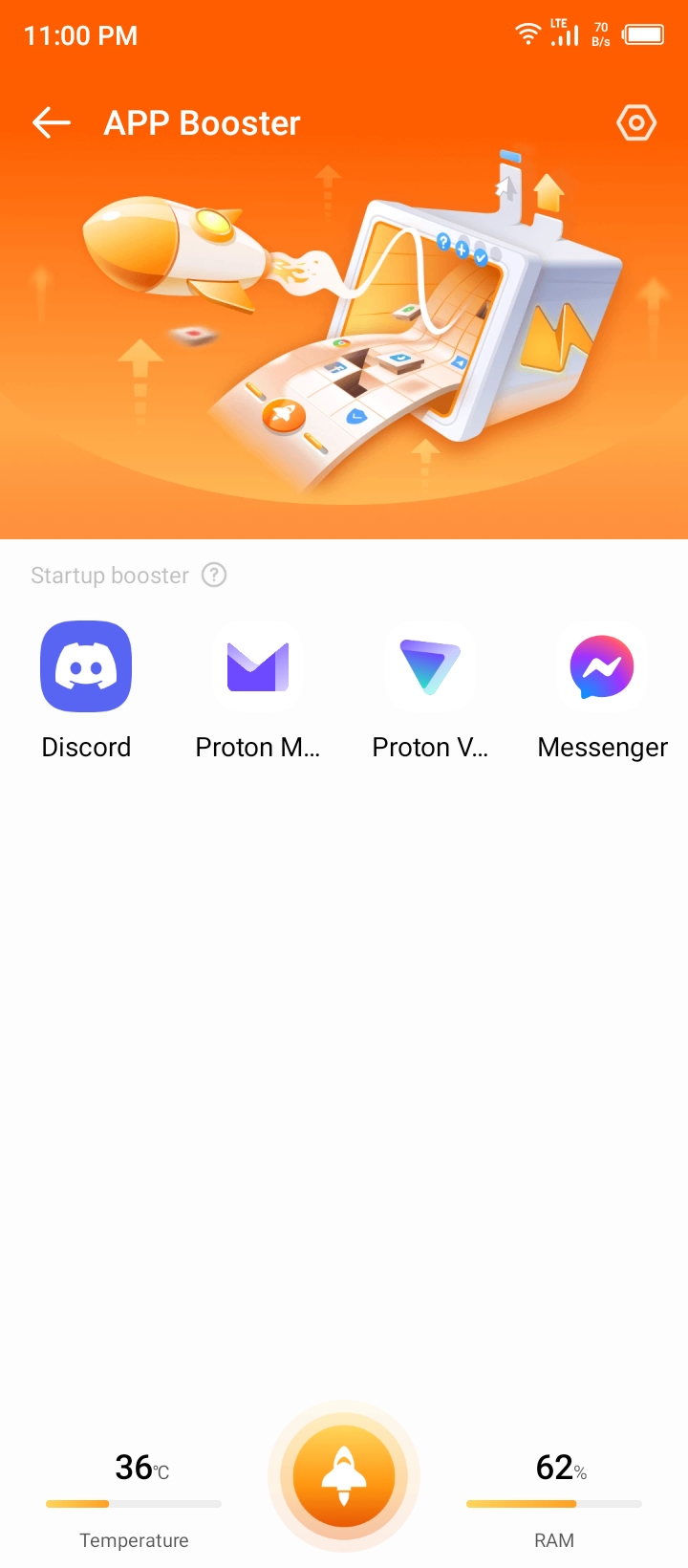
- Auto-start Management = Enable all of them :)
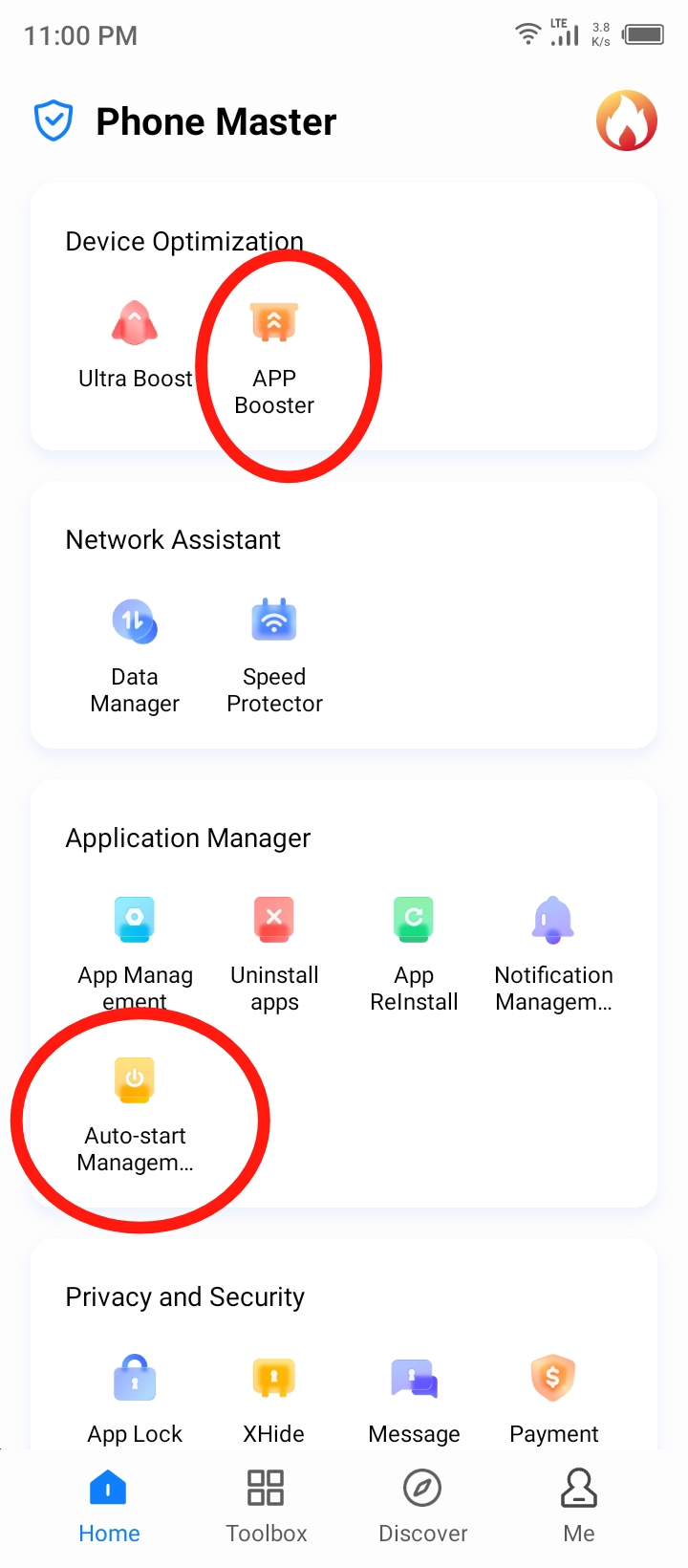
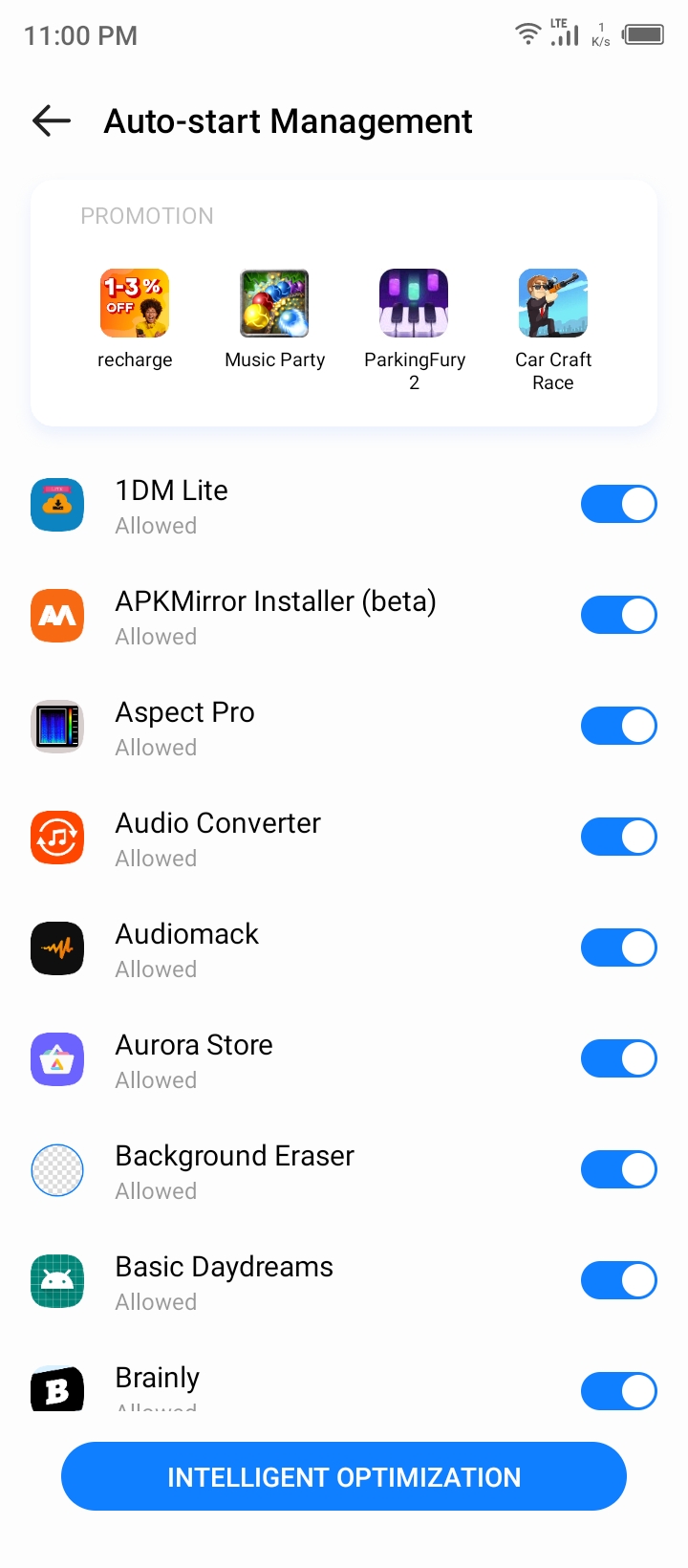
Sleep Mode Optimization
The Sleep Mode optimization will automatically turn on airplane mode at night when you are not using the phone. Can break the BT connection to the wearables.
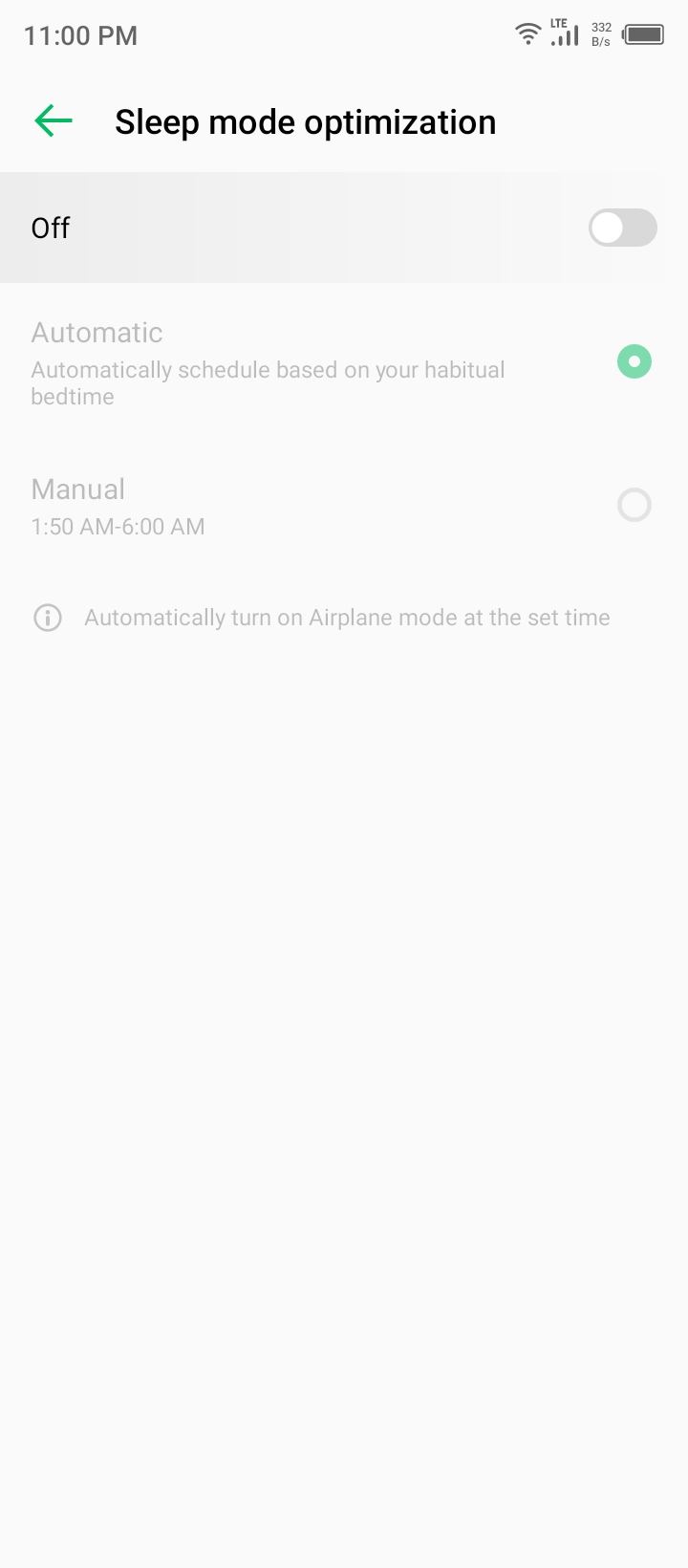
Advanced Settings
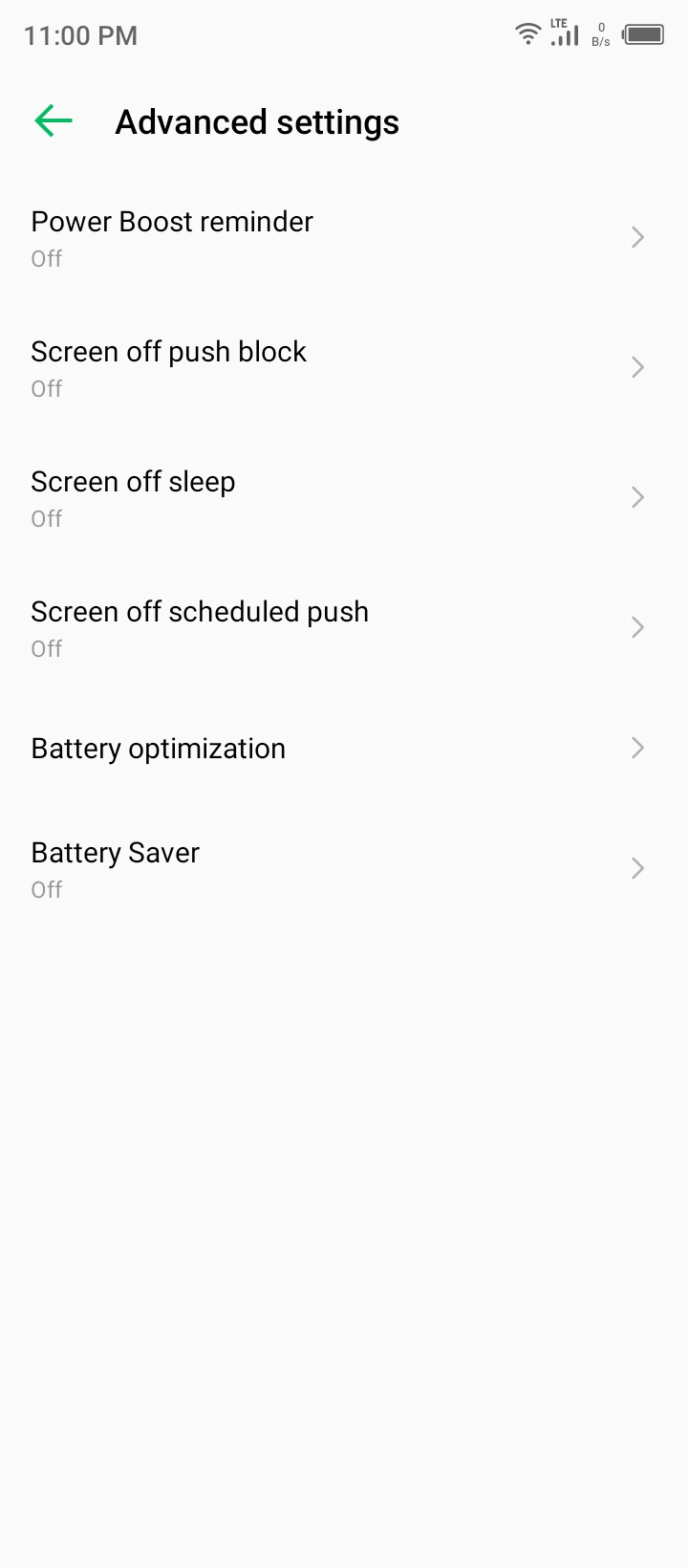
- Power Boost Reminder = OFF (Optional)
- Screen off push block = OFF
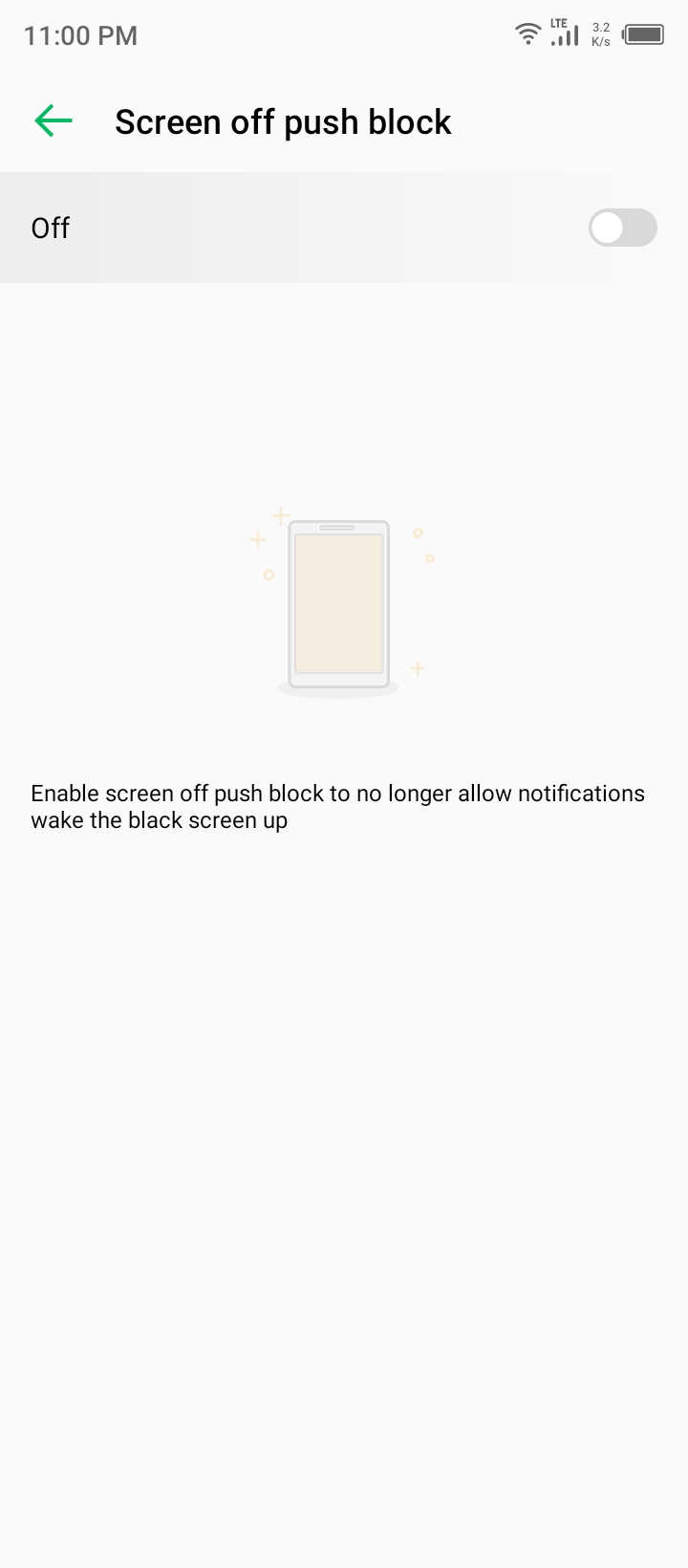
- Screen off sleep = OFF
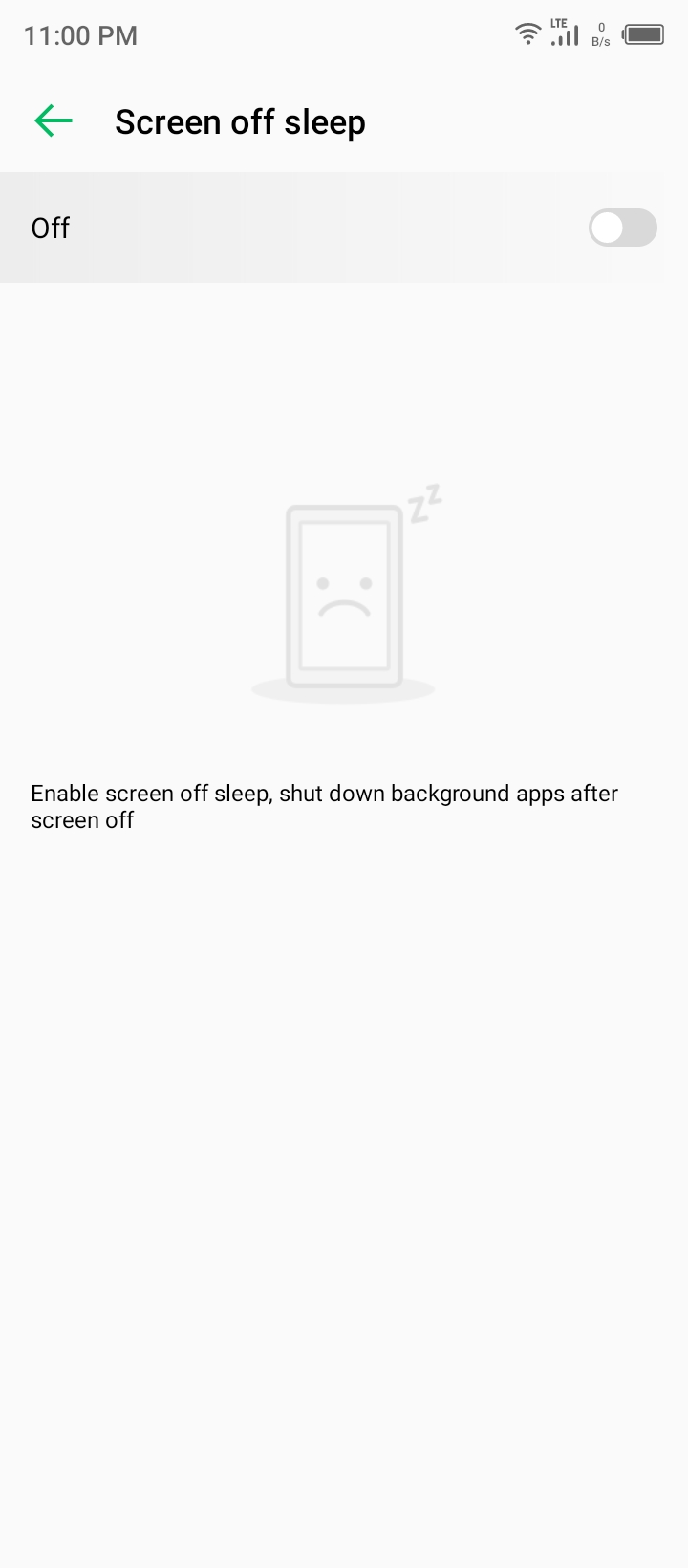
- Screen off scheduled push = OFF
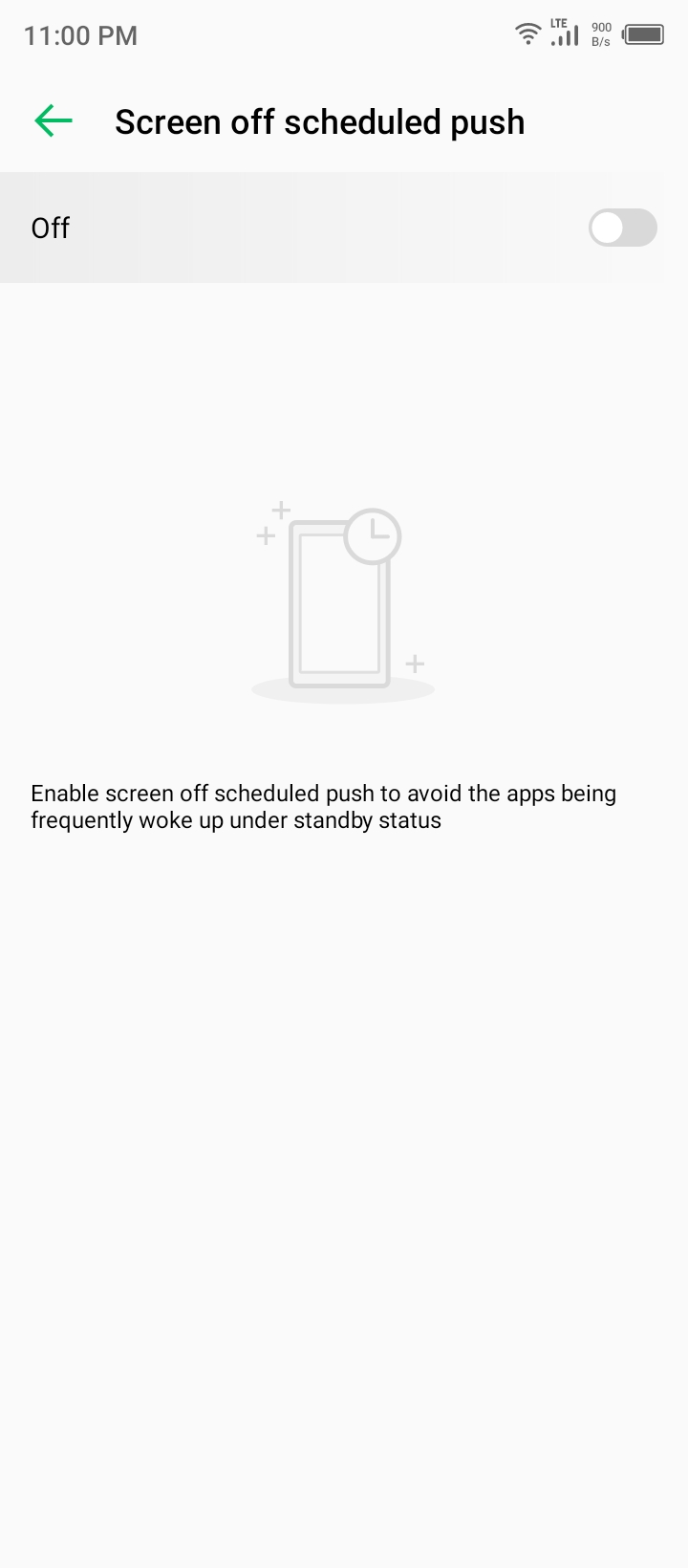
- Battery Optimization = Optional
- Battery Saver = OFF
Smart Scenes
Disable Short Video Optimization - this option is probably for apps like TikTok.

 Solution for devs
Solution for devs
No known solution on the developer end.
 Badge
Badge
Copy embed code to clipboard

 Solution for users
Solution for users