Motorola





 Story
Story
Even on Motoroal phones, has been reported an increased amount of apps being killed in the background lately. Anyone having any details on this?
Improve battery while inactive
A new option in some of the Motorola phones, enhanced by unknown AI algorithms. It is added by the Battery care app and does seem to kill the apps even if you disable the option in Settings -> Battery -> Improve battery while inactive. The only fix is to uninstall the com.motorola.batterycare package using adb: adb shell pm uninstall -k –user 0 com.motorola.batterycare.
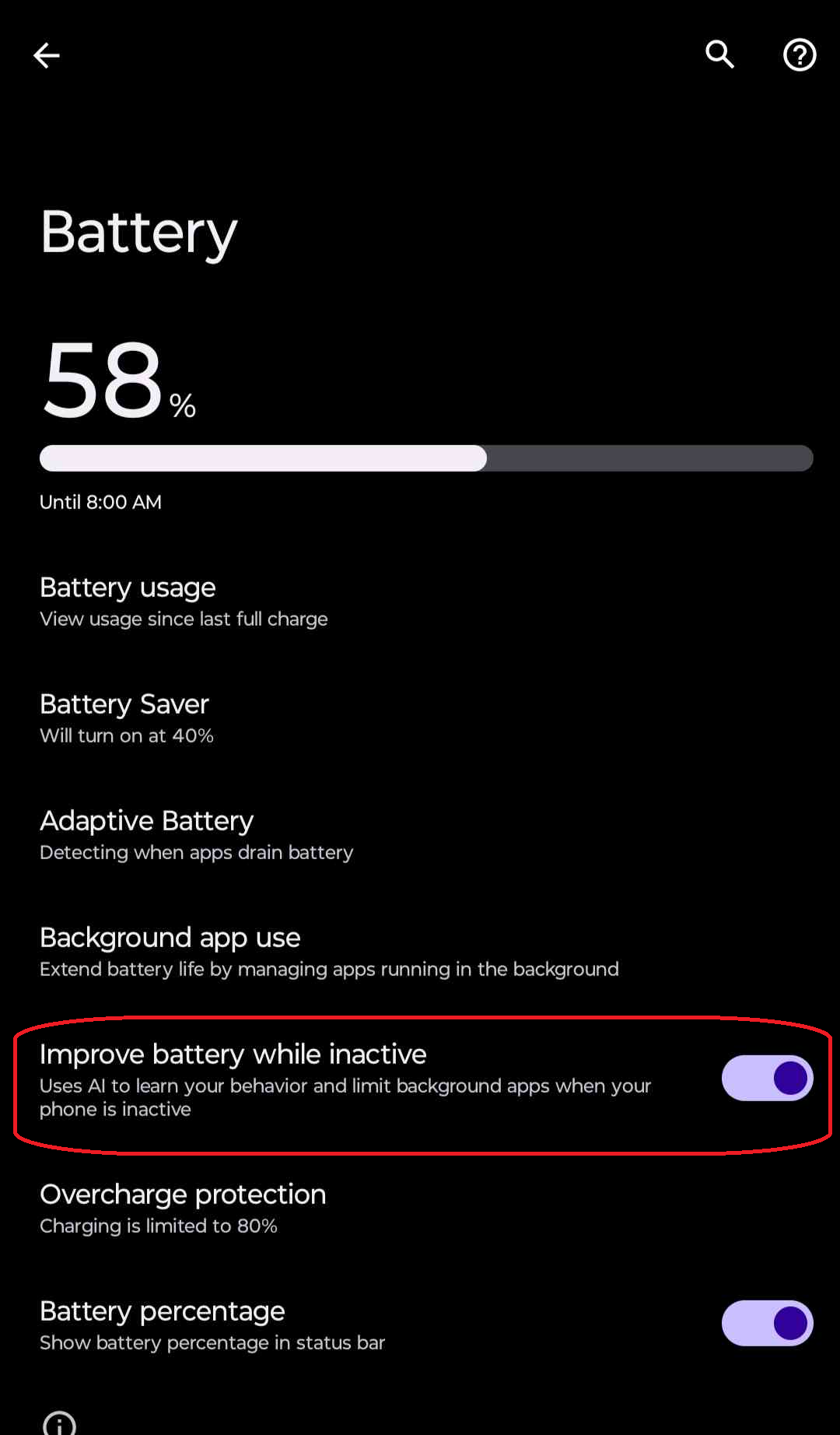
Allow background usage
Another new option on newer Android version on Motorolas, hidden from the plain sight. In setting for each app, you can find App battery usage toggle. But it did not stop there, you need to tap the option with the toggle to get to the hidden menu with Unrestricted battery usage.
- Go to your phone’s settings -> Apps -> Find your app.
- Open Apps battery usage.
- Allow Background battery usage.
- Tap the option with the toggle.
- Set the battery usage as ‘Unrestricted’.
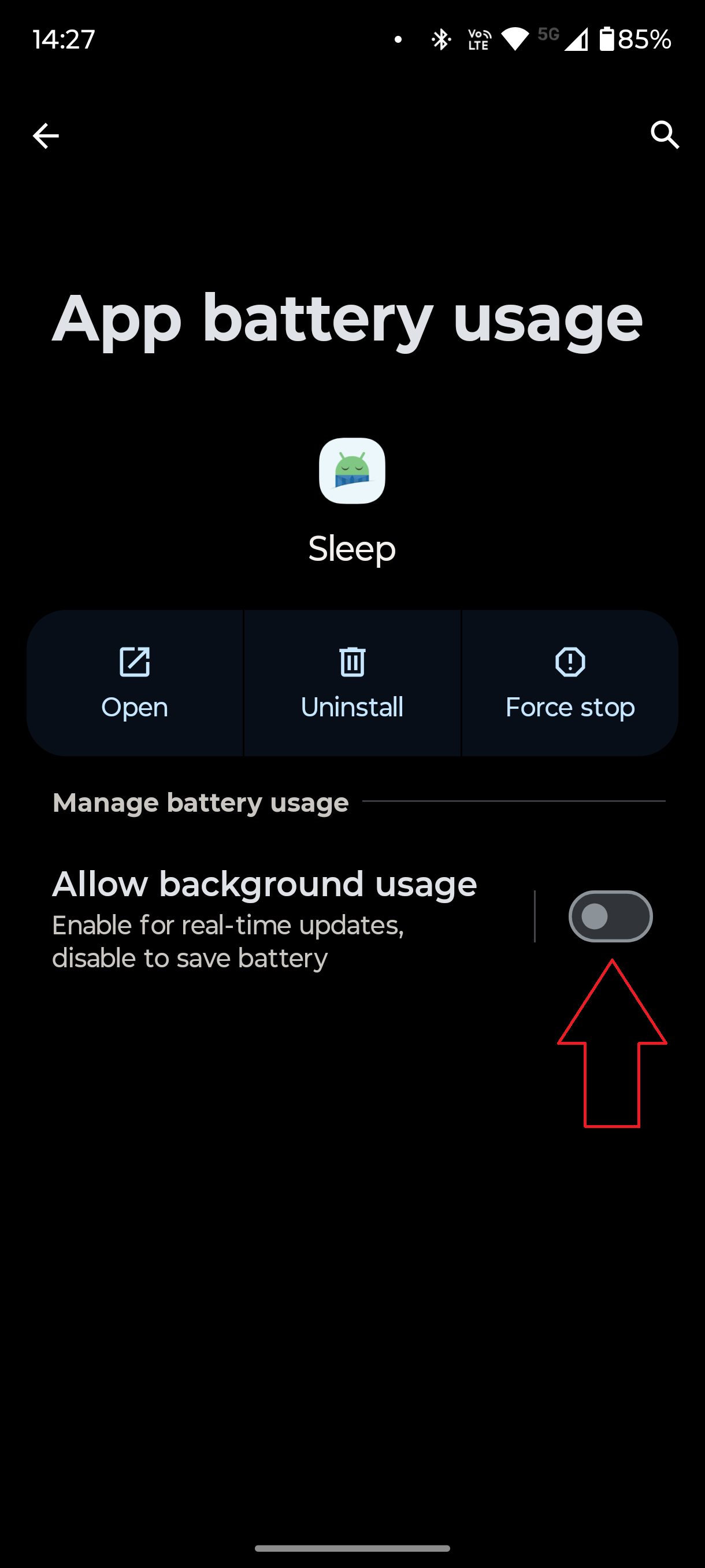
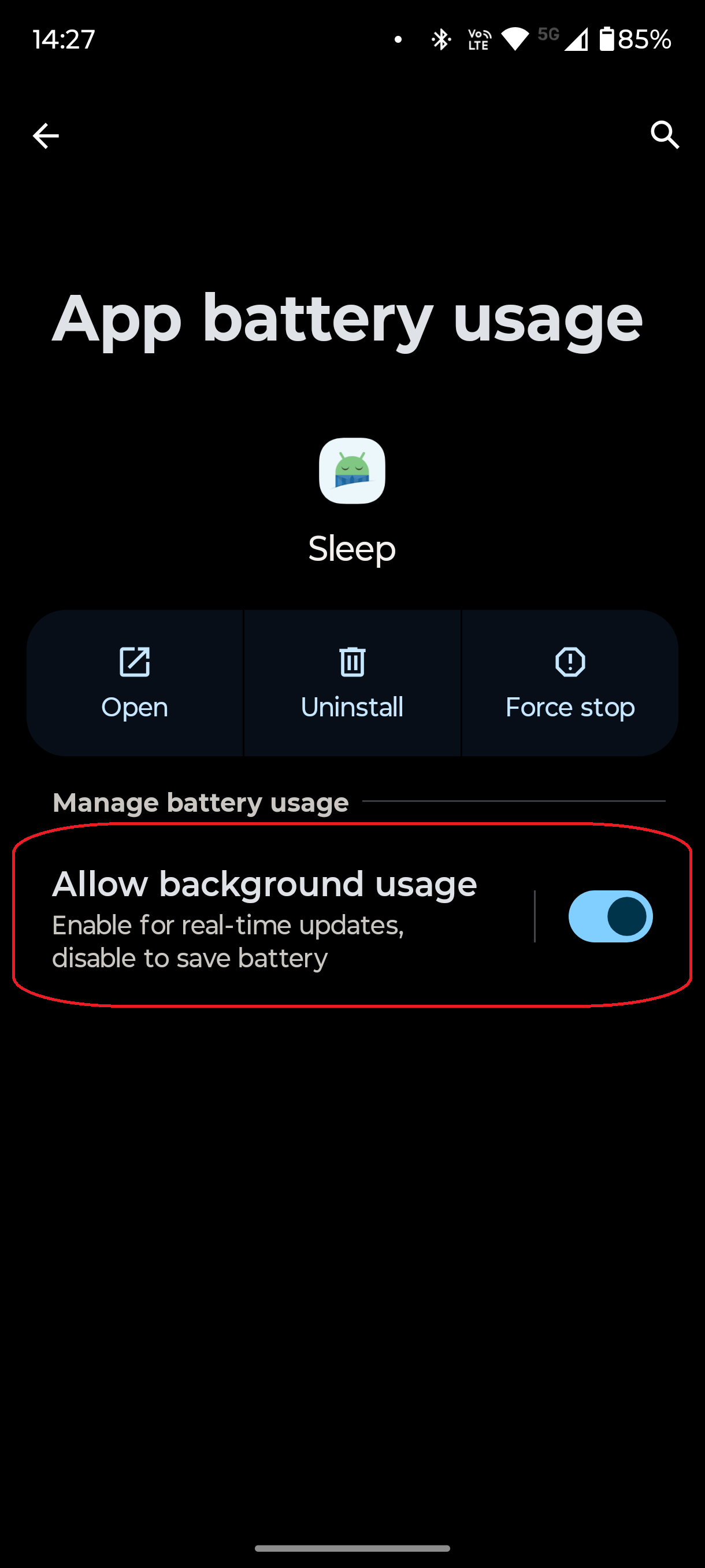
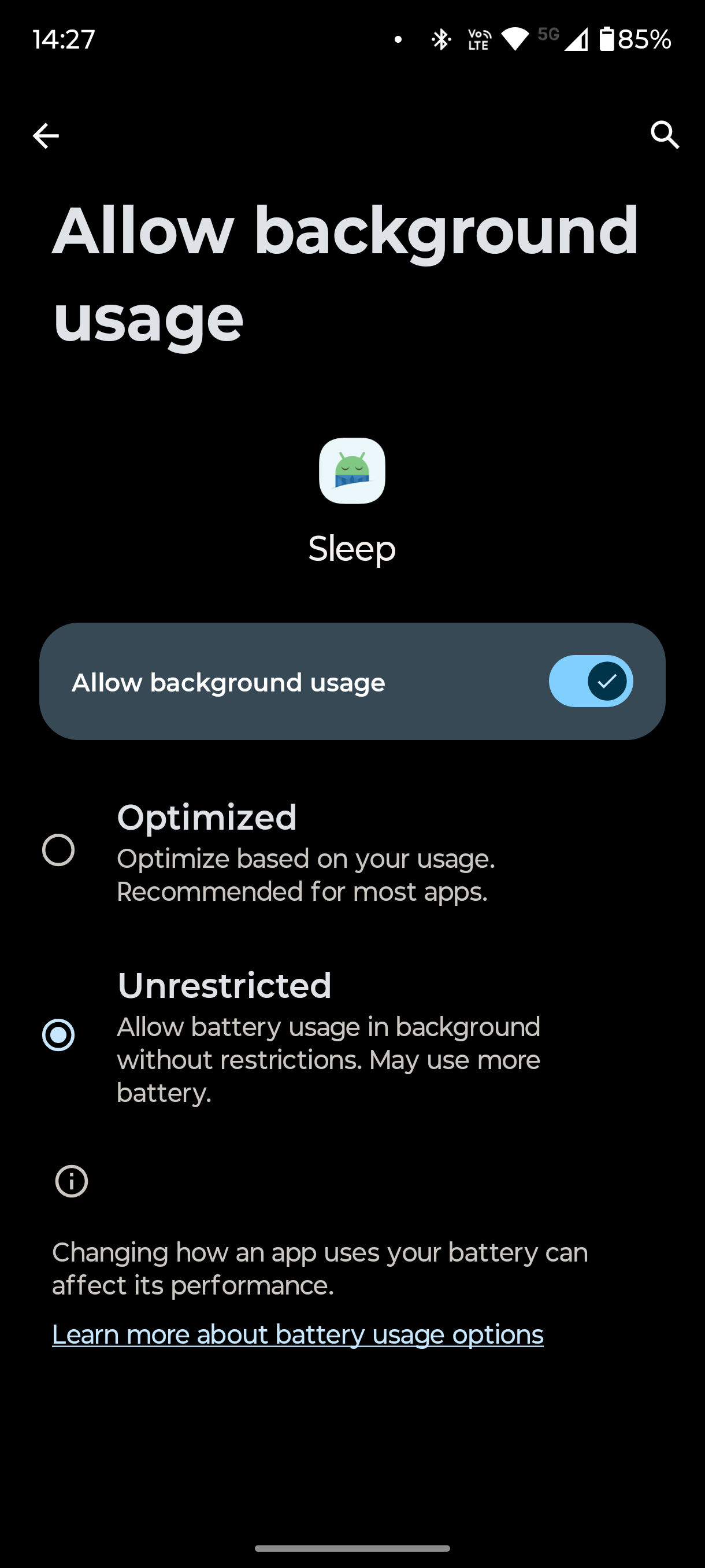
Adaptive battery
The Adaptive battery might be quite aggresive on some phones. It is designed for “infrequently used apps”, but from the feedback it looks like the definition of infrequently used apps is quite wide.
- Go to your phone’s settings.
- Open the Battery section.
- Disable the Adaptive battery option.
Background activity restrictions
There can be a restriction on background activity enabled for each app.
- Go to your phone’s settings.
- Scroll down and tap on ‘Apps & notifications’.
- Tap on the your app.
- Tap on ‘Advanced’.
- Tap on ‘Battery’.
- Tap on ‘Background restriction’ or ‘Background limits’.
- If it says ‘Background activity restricted’, tap on it and then tap ‘Remove’.
Managing background apps
This option does not seem to be found in the layout, but rather with the search tool…
- Go to phone preferences and type “managing background apps” in the search bar. This is kind of an app where you can select apps that you want to run in the background.
- Switch the toggle to the active position to allow the app in the background.
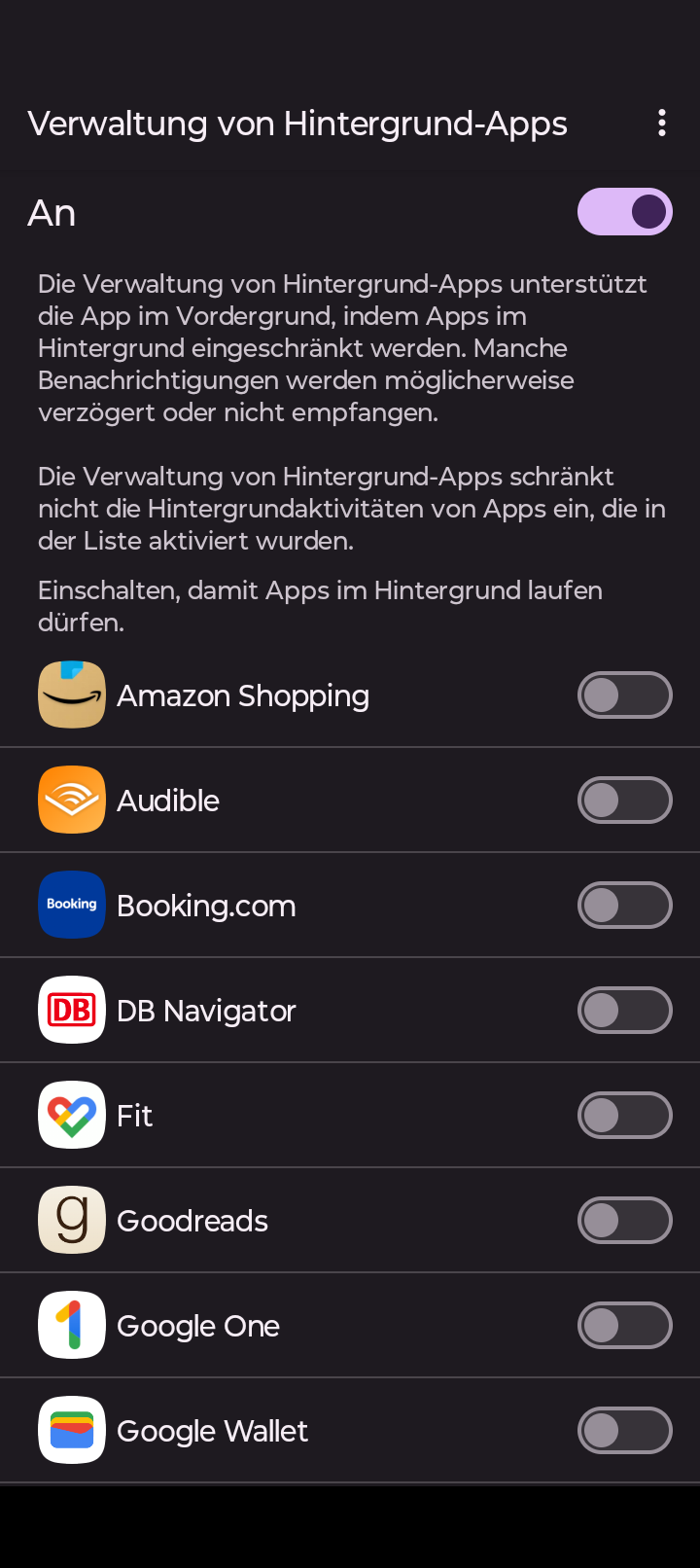
 Solution for devs
Solution for devs
No developer solution at the moment
 Badge
Badge
Copy embed code to clipboard

 Solution for users
Solution for users