Unihertz





 Story
Story
On at least Unihertz’s Atom L and Atom XL and Jelly 2 and Jelly Star devices, there is a third-party background blocking application. It, combined with other default Android battery optimizations, can sneakily cause apps to not work as expected. Luckily, the steps to fix this are straightforward.
-
Follow other vendors optimization steps, such as enabling ‘ignore optimizations,’ for your app.
-
Go to Settings > Intelligent assistance > App blocker. For some reason on Jelly Star the App blocker is not visible in Intelligent assistance. You can however use he Search settings field in Settings to find and enter App blocker configuration.
-
Find your app, tap it. You can also disable the App blocker completely.
-
Based on your application requirements uncheck the settings that you need. If in doubt uncheck all settings, which include Boot blocker, Start blocker, Background blocker, and Background cleanup.
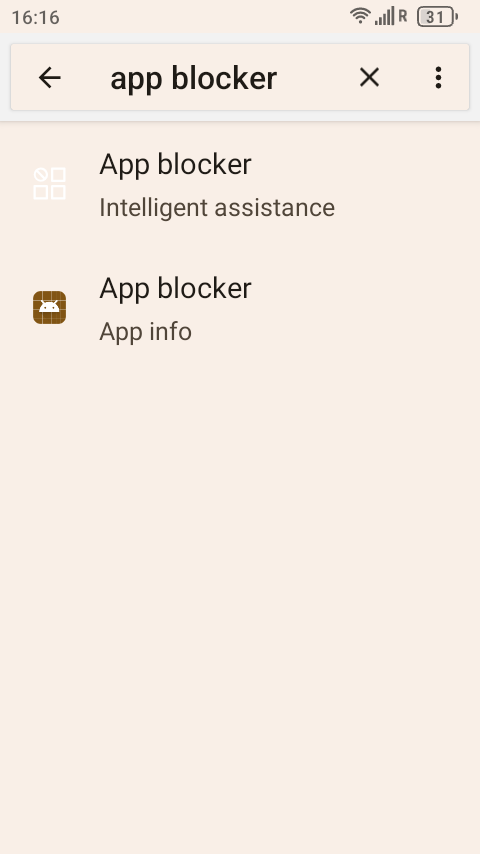
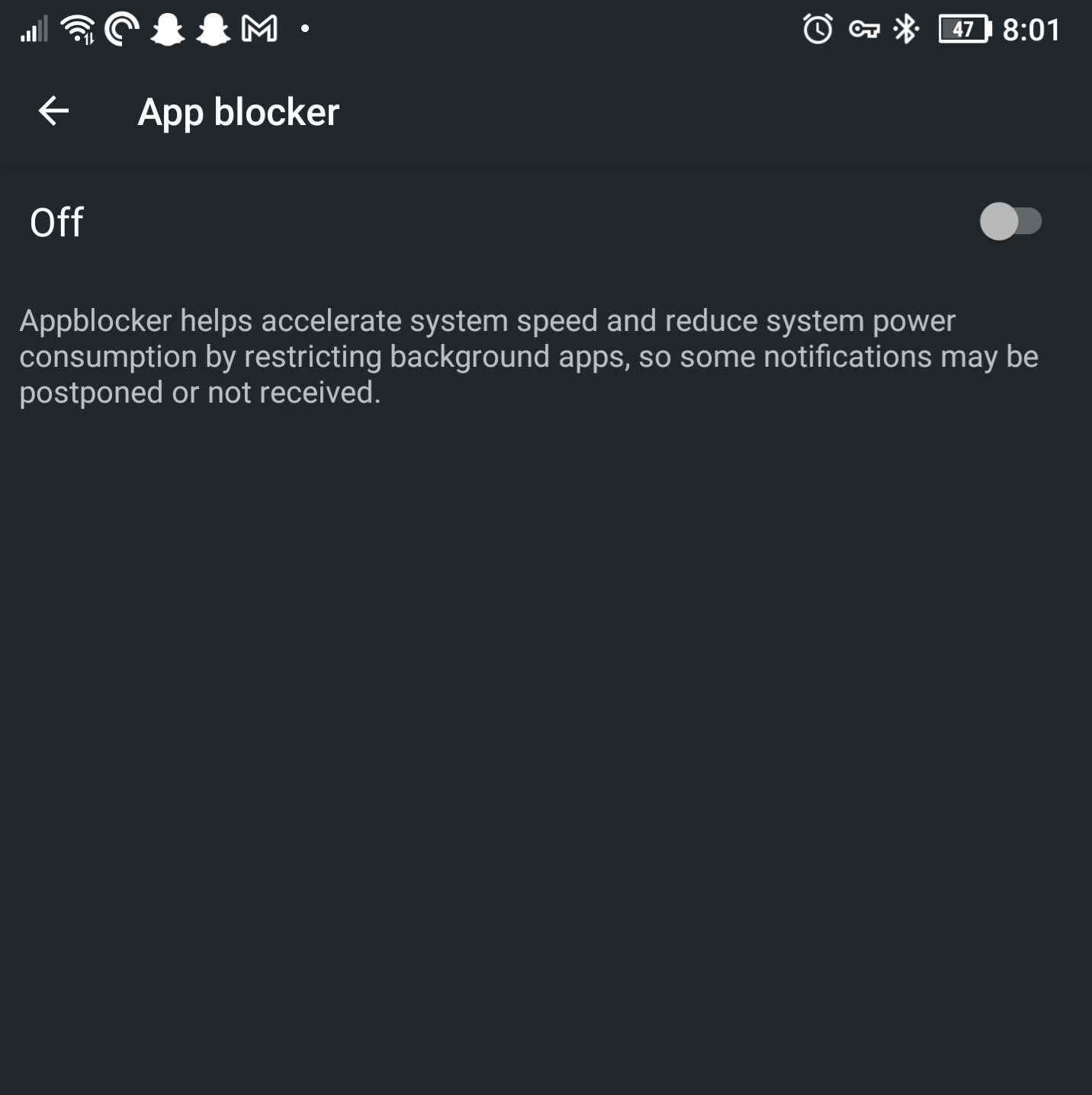
 Solution for devs
Solution for devs
No developer solution at the moment
 Badge
Badge
Copy embed code to clipboard

 Solution for users
Solution for users