realme





 Story
Story
System restrictions on realme phones have not been fully uncovered yet. If you have any additional information, please let us know.
Luckily, the system restrictions are all gathered at one place in the system settings in Battery section, and also have some description there.

Power saving options
-
Power saving mode - reduces screen brightness, changes auto screen-off time to 15s and disables background sync.
Can be set to launch automatically at a set battery level.
It may terminate background processes. -
Super power sawing mode - extra saving option, allows you to have at most 6 apps to use.
It will disrupt background processes.
App battery management

2. Choose the app from the list.
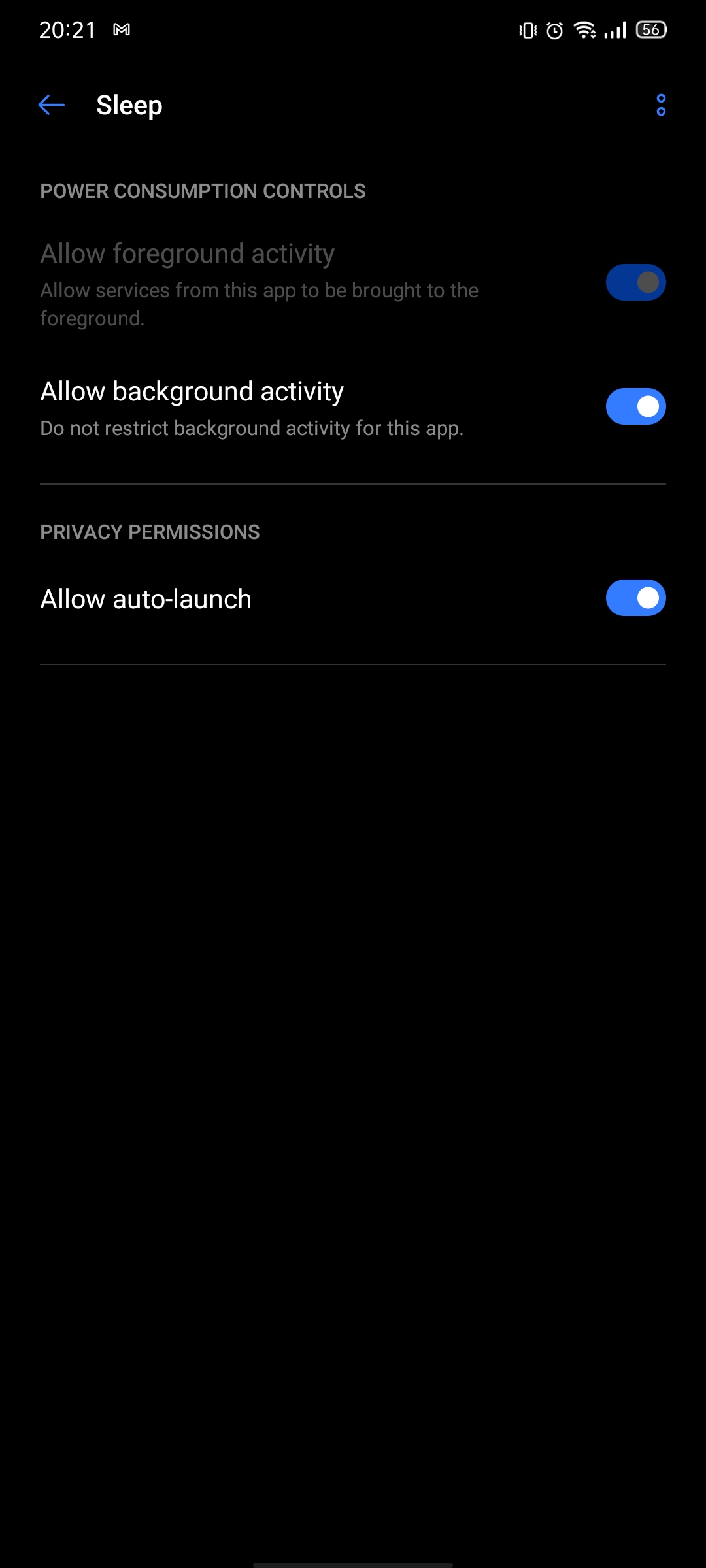
-
Allow auto-launch
-
Allow foreground activity
-
Allow background activity
Power saver options

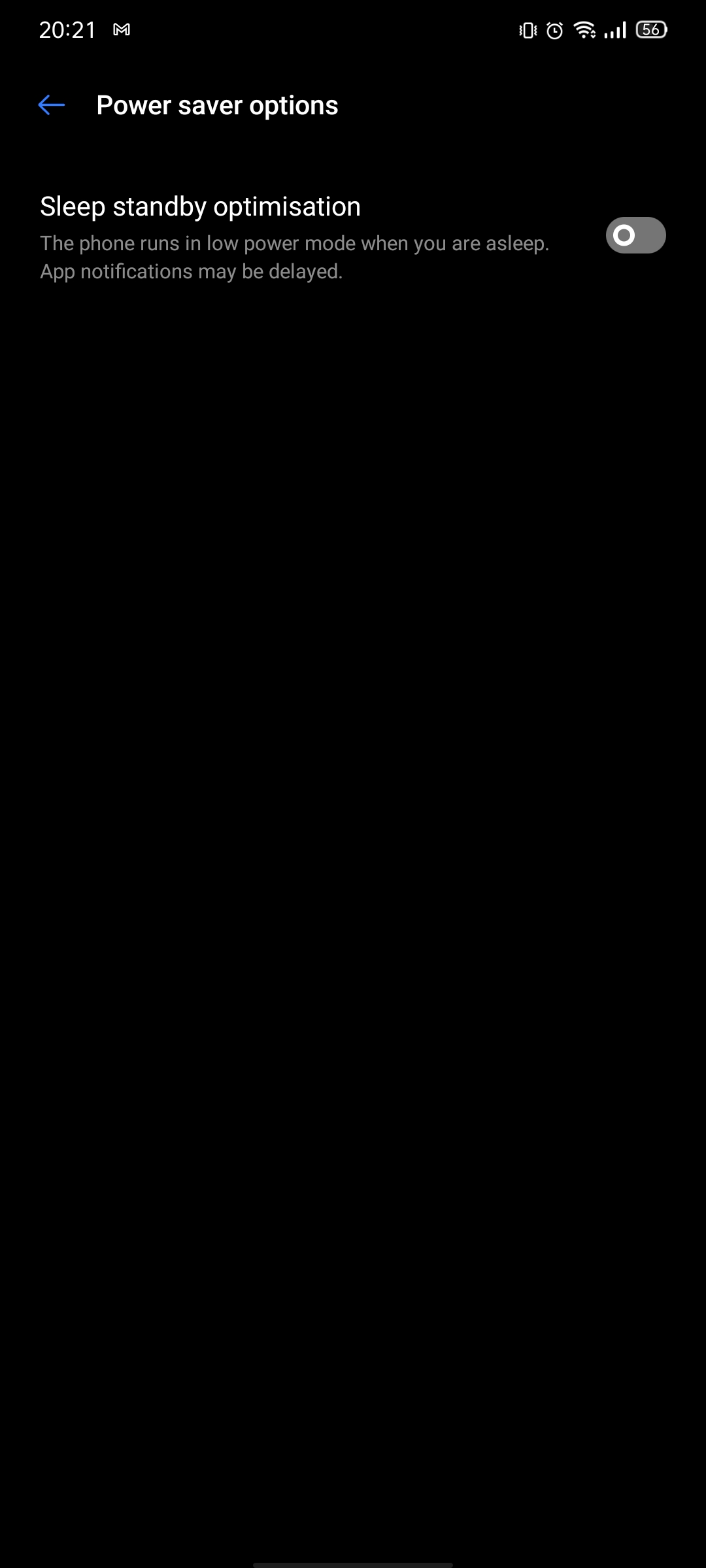
- Sleep stand-by optimization - automatically enables low power mode when the system thinks you are asleep.
Performance mode

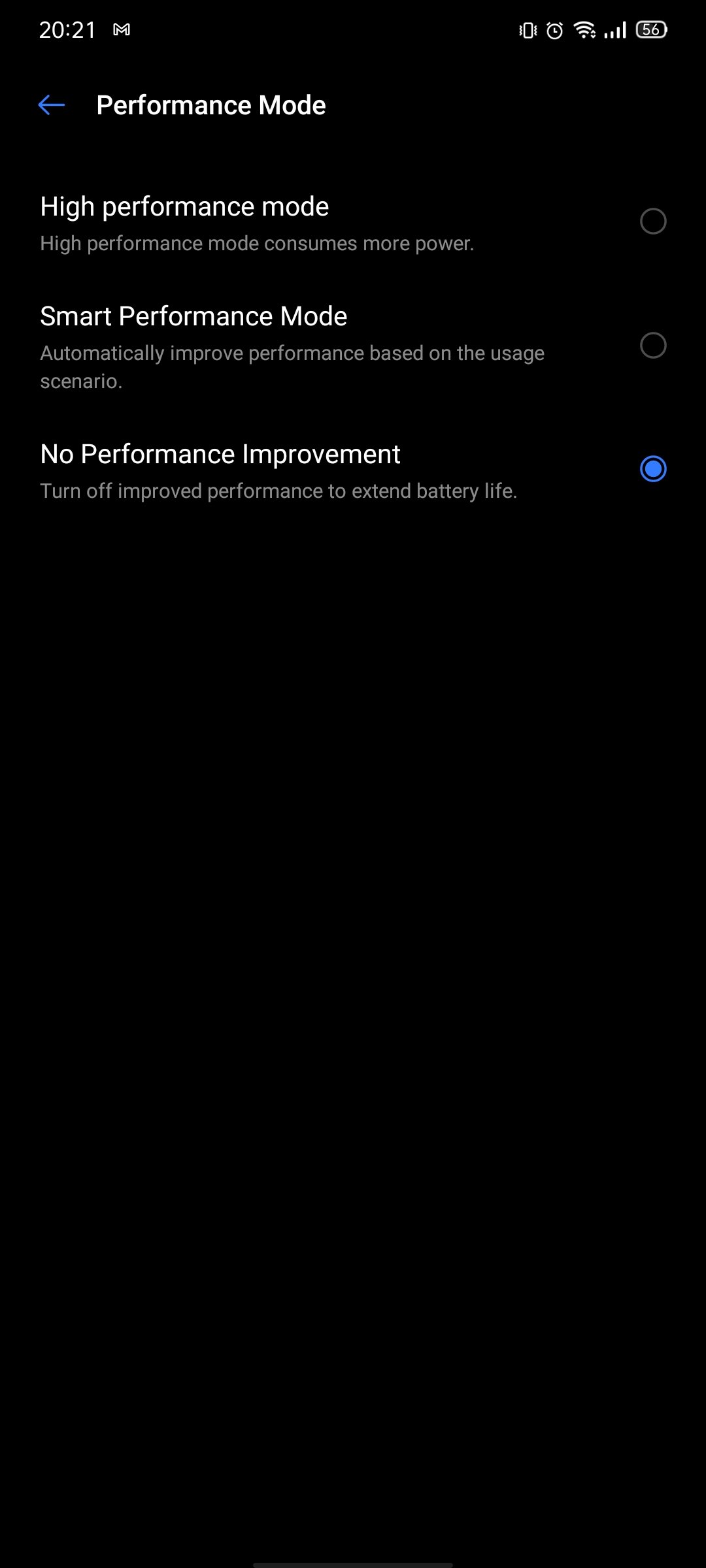
-
High-performance - consumes more power, mode for online gaming for example
-
Smart Performance Mode - optimized mode depending on the workload, may break background processes
-
No Performance Improvement - no additional boost of performance
App quick freeze
- Casts a ‘freeze’ spell the apps from this list - they cannot receive or send notifications and cannot run on the background.
 Solution for devs
Solution for devs
No known solution on dev end yet.
 Badge
Badge
Copy embed code to clipboard

 Solution for users
Solution for users